Keywords
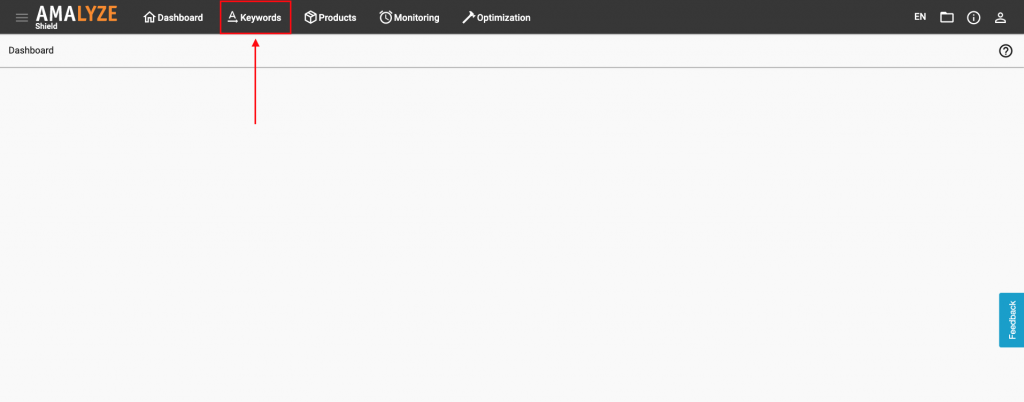
Entities
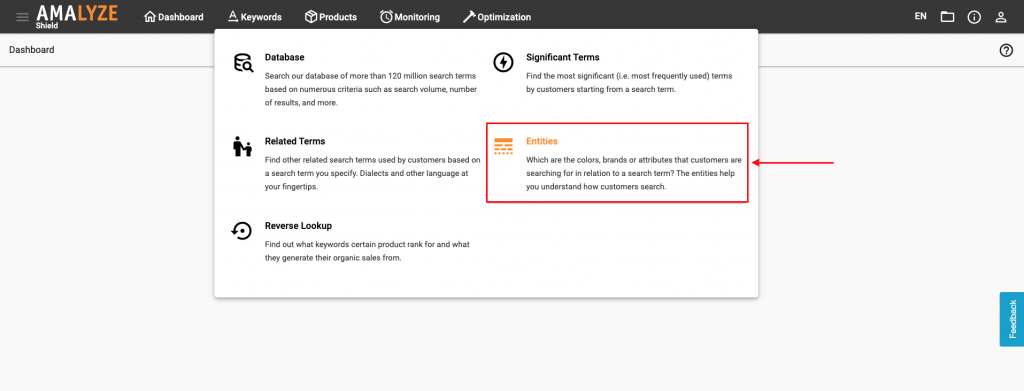
Choose correct marketplace
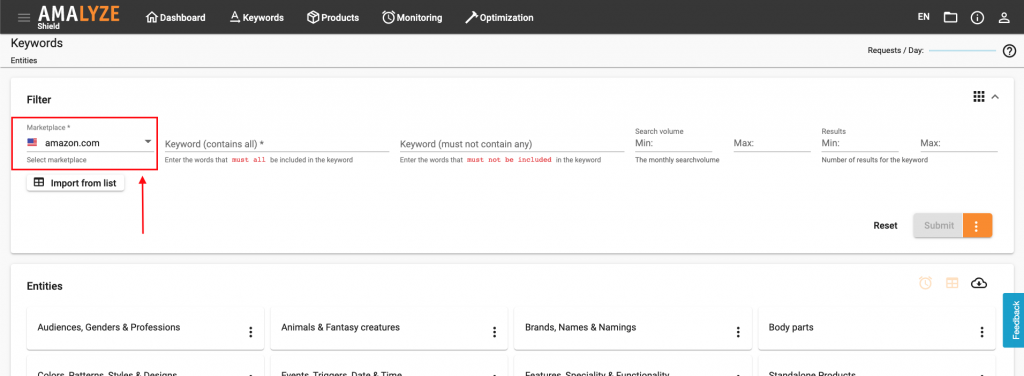
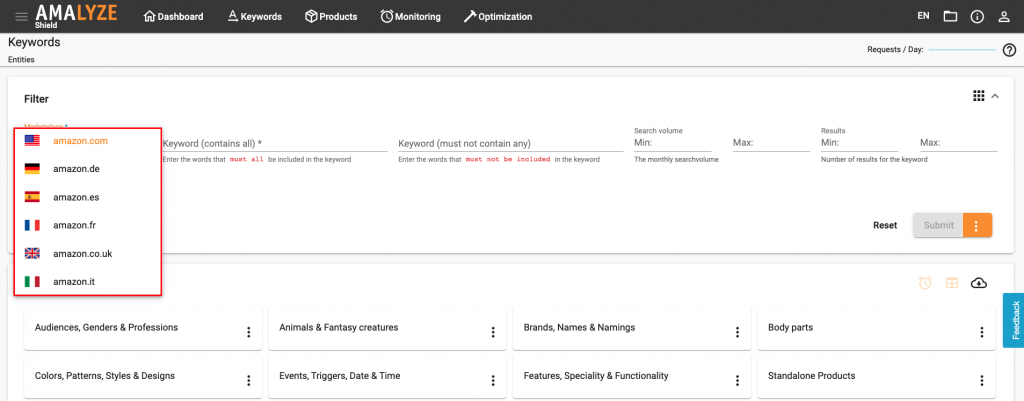
Enter keyword
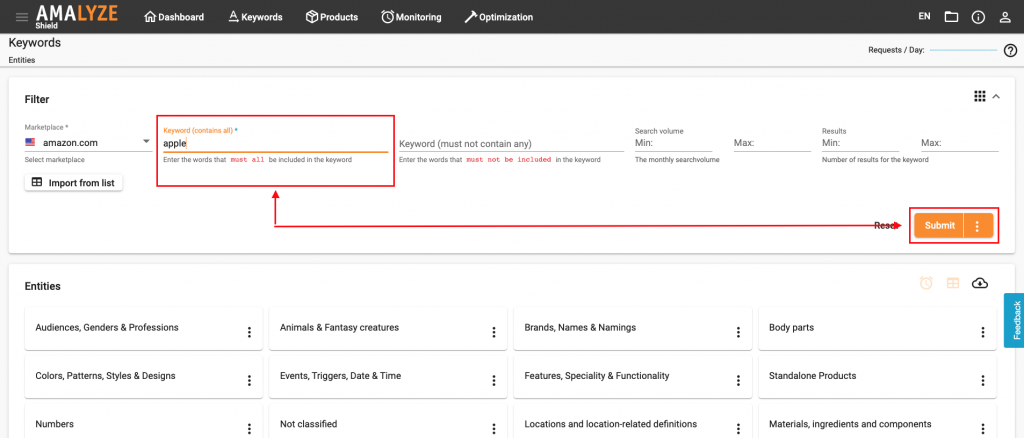
Explanation
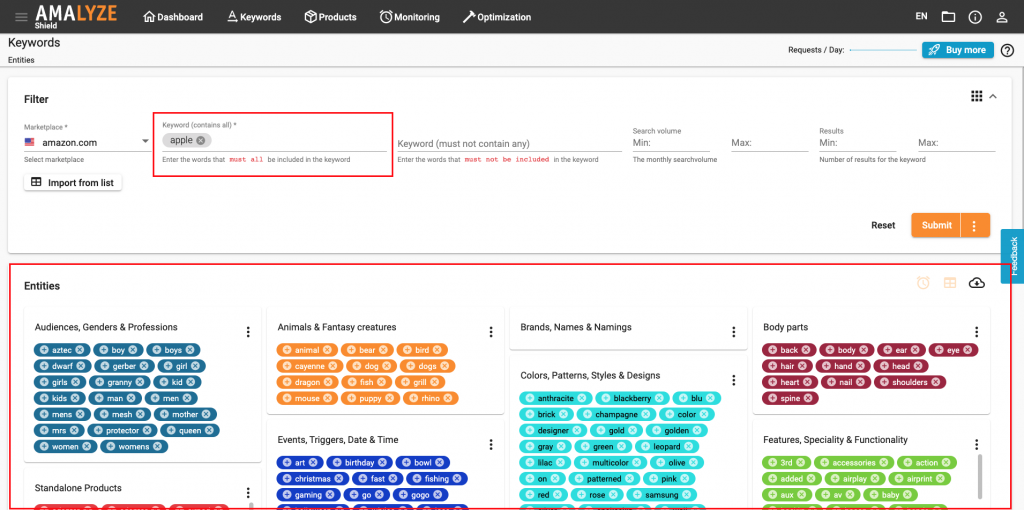
Include and exclude words
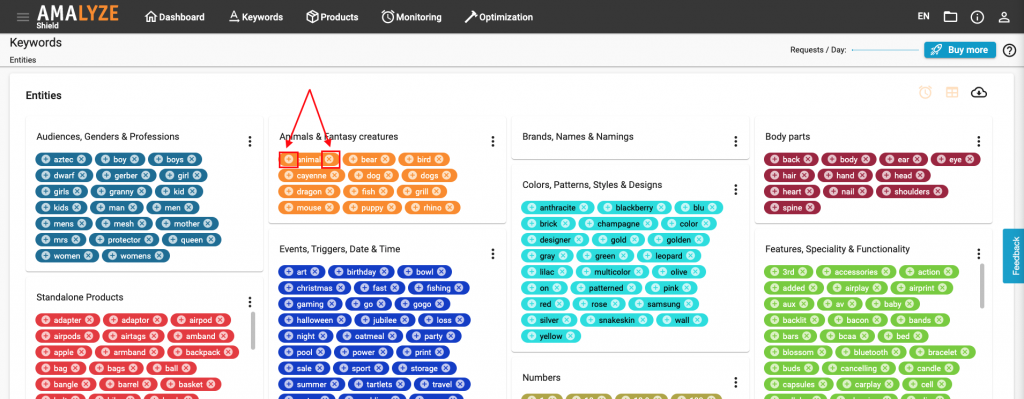
More actions of individual entities
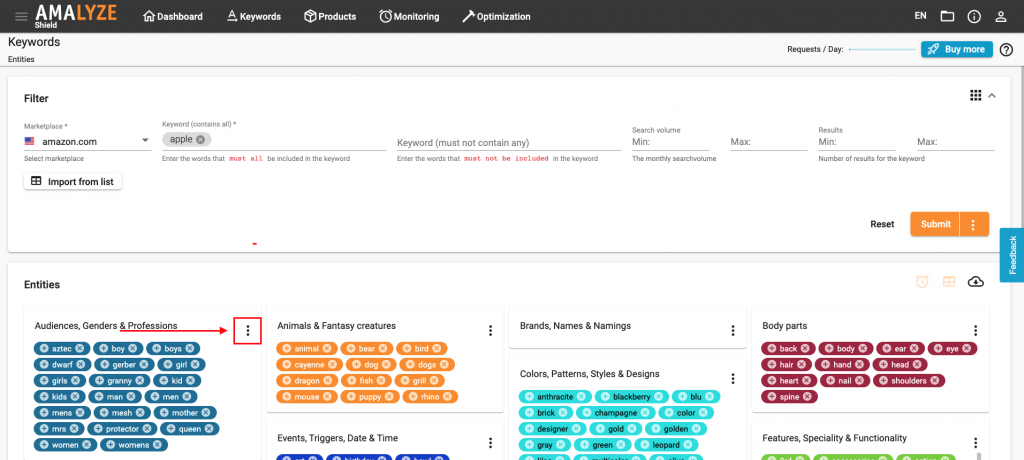
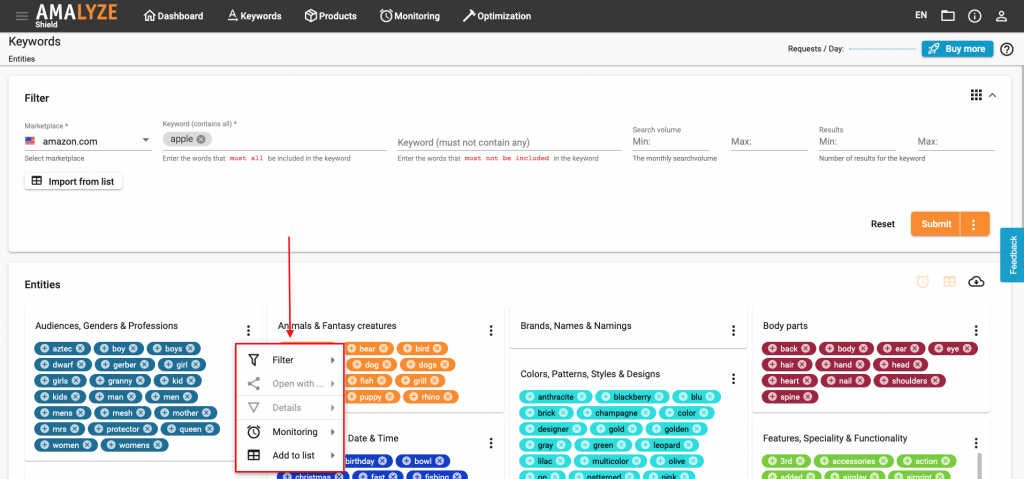
Additional keywords: amalyze entities, amalyze shield entities, entities, How does the entities tool work?, shield entities
