Monitoring
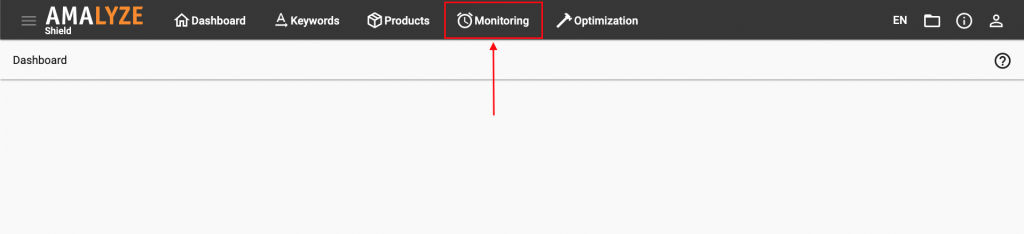
Keyword Rankings
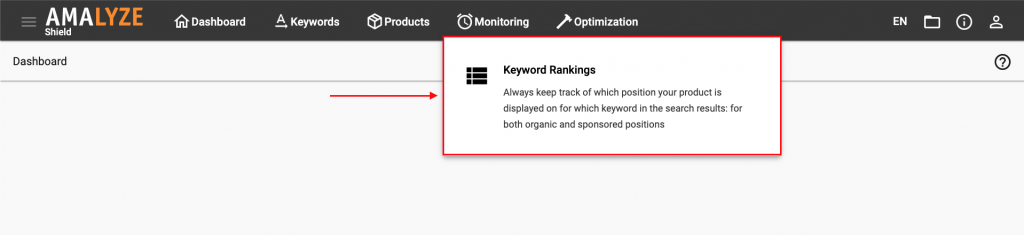
Select project
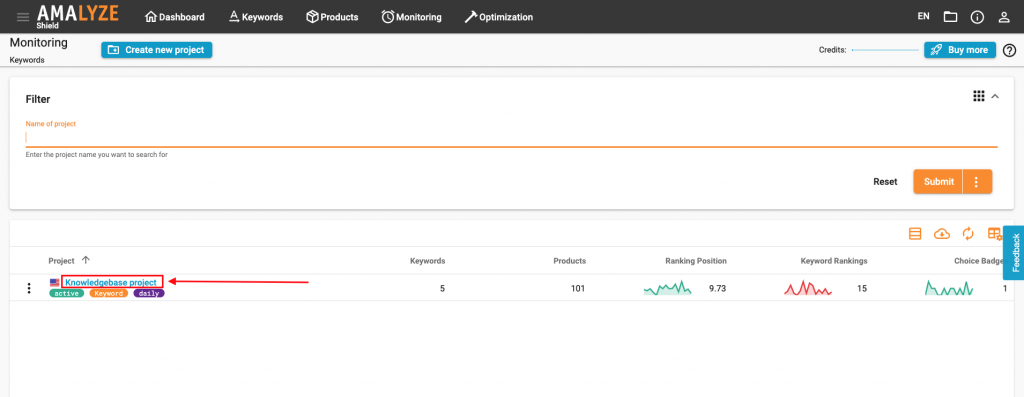
Choose keyword & product
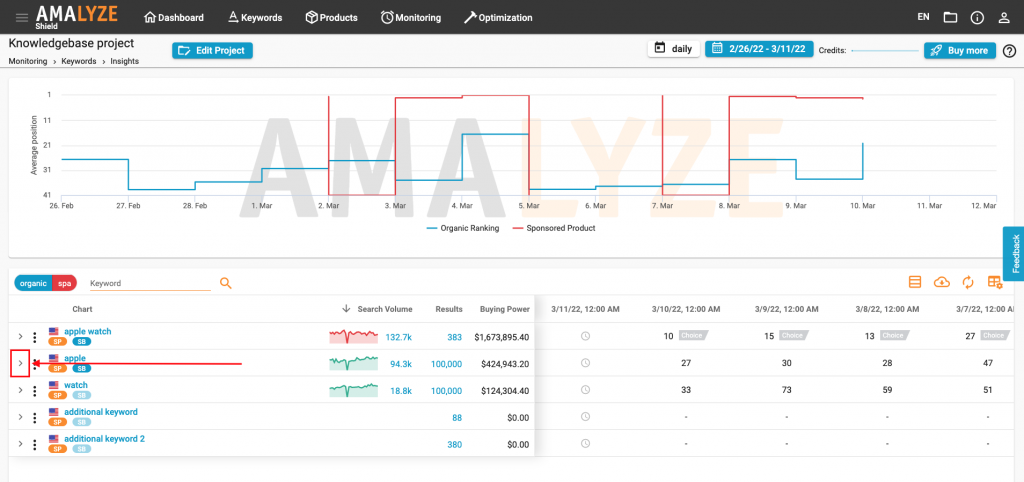
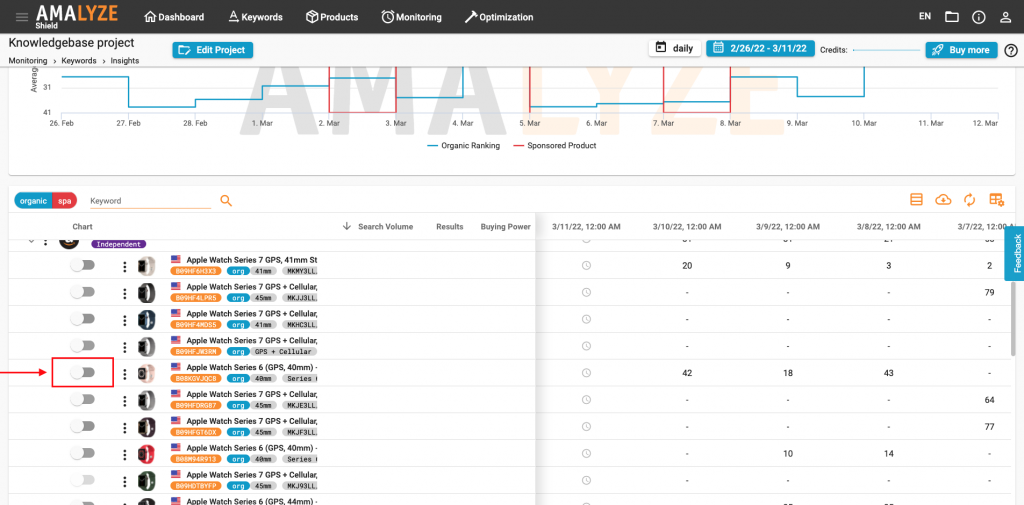
Analyze multiple ASINs
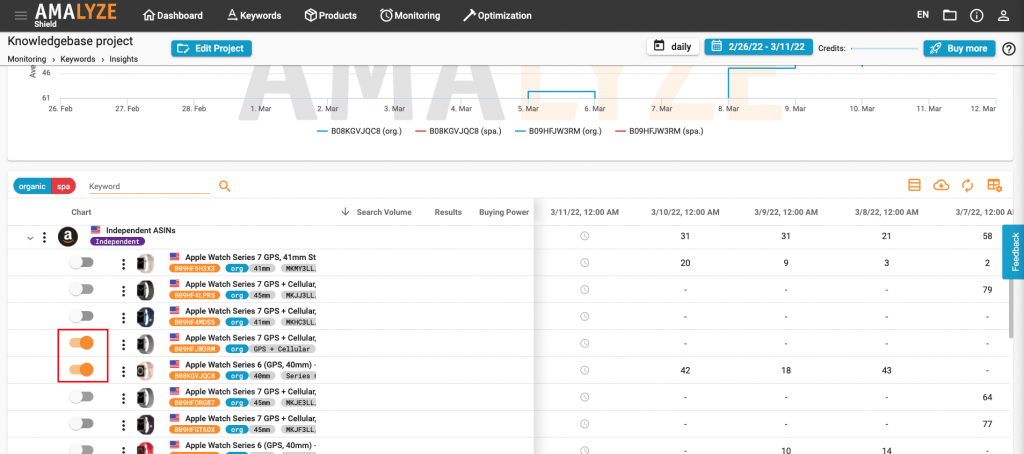
Additional keywords: amalyze keyword rankings project, How to show the rankings for specific keywords and products in a keyword rankings project ?, keyword ranking project, keyword rankings project, shield keyword rankings project
