Monitoring
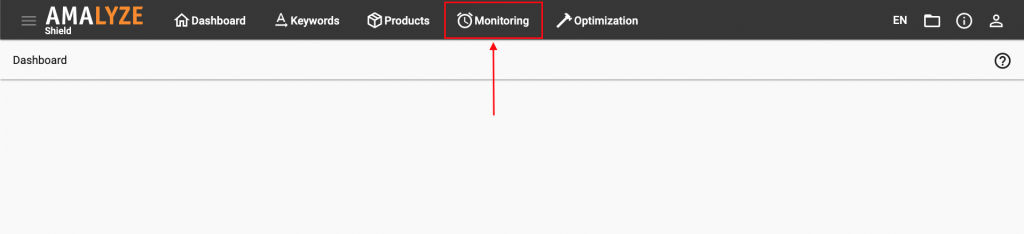
Keyword Rankings
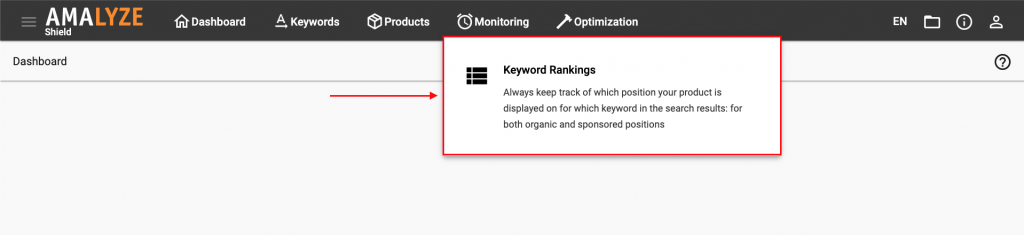
More Actions
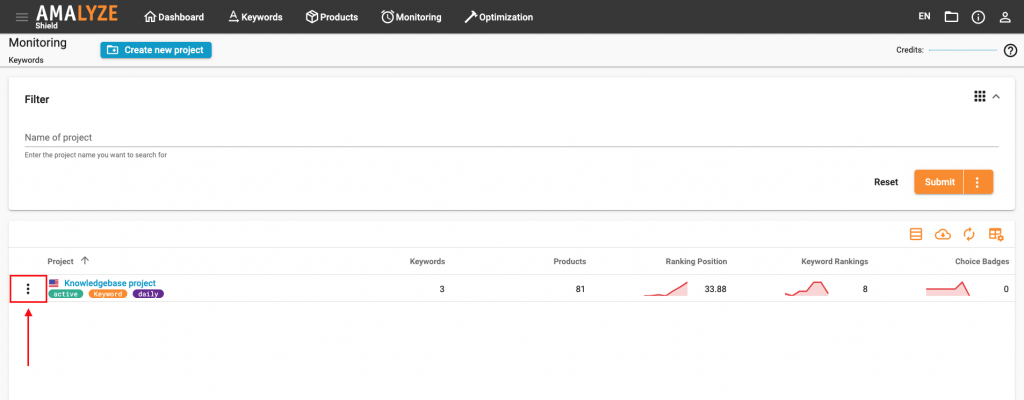
Delete & Pause
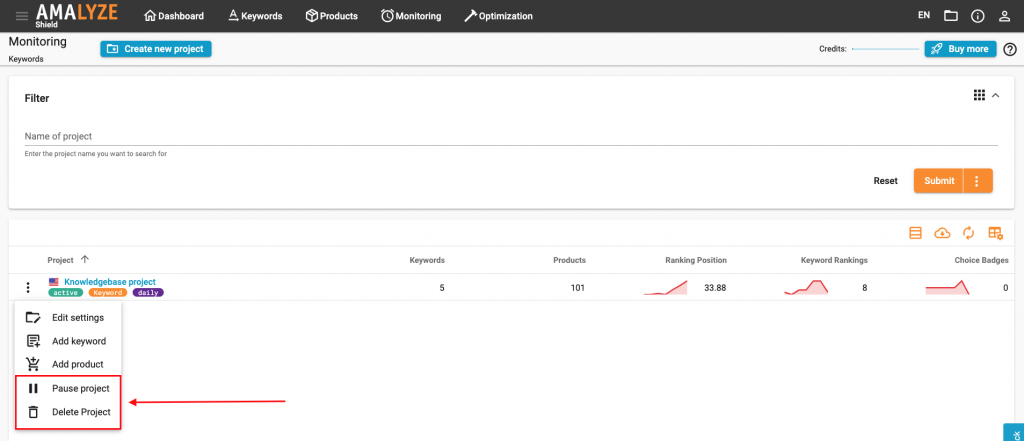
Additional keywords: delete keyword ranking project, How to delete or pause a keyword ranking project?, keyword ranking project, pause keyword ranking project
First, click on “Monitoring”
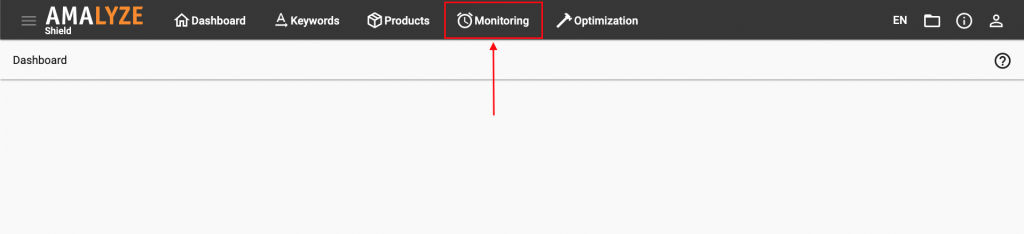
Go to “Keyword Rankings”
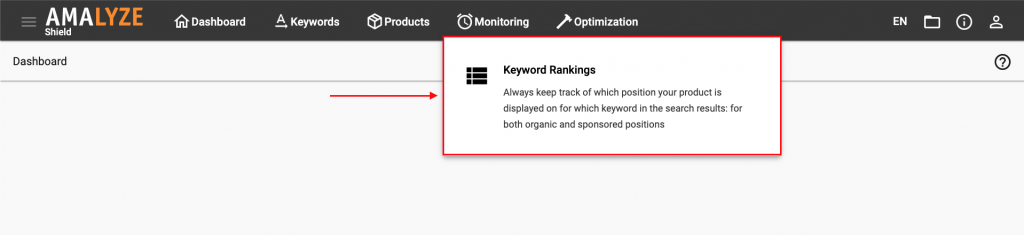
Click the icon of the three dots next to the project
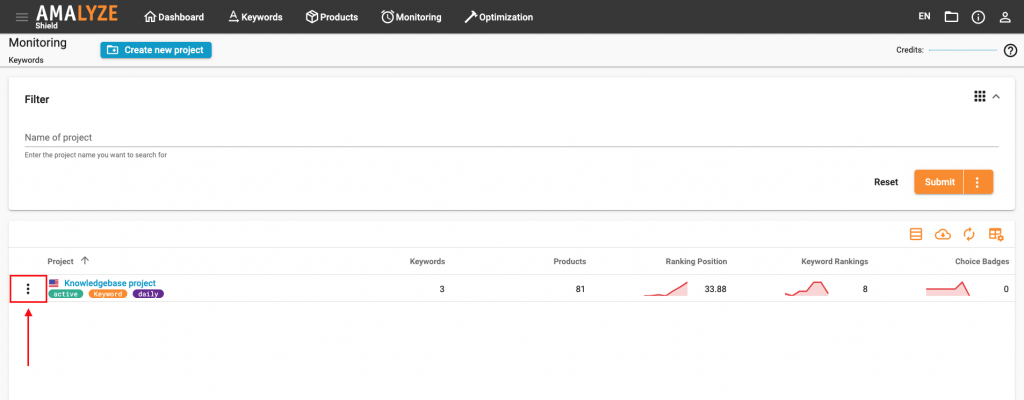
You must choose whether you want to pause or delete the project. Afterwards, a pop-up window will open, in which you must confirm the action again
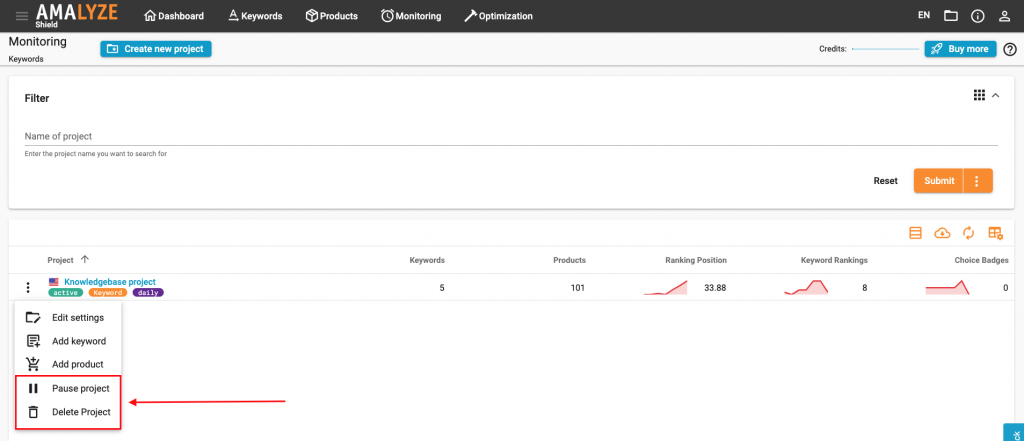
After the project is deleted or paused, you get the credits back, and you will be able to create more projects
Additional keywords: delete keyword ranking project, How to delete or pause a keyword ranking project?, keyword ranking project, pause keyword ranking project
