Account avatar icon
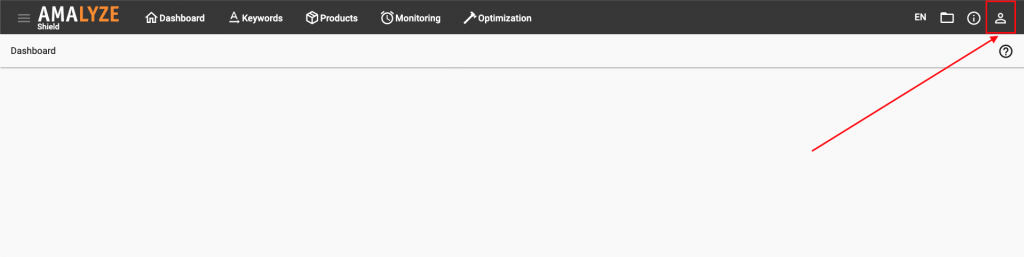
My company profile
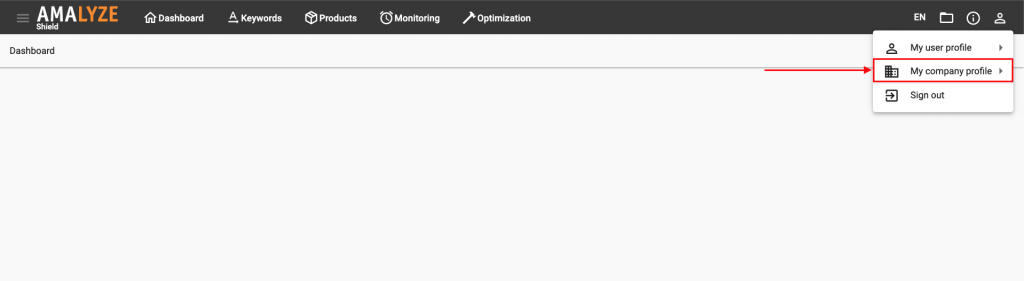
Billing
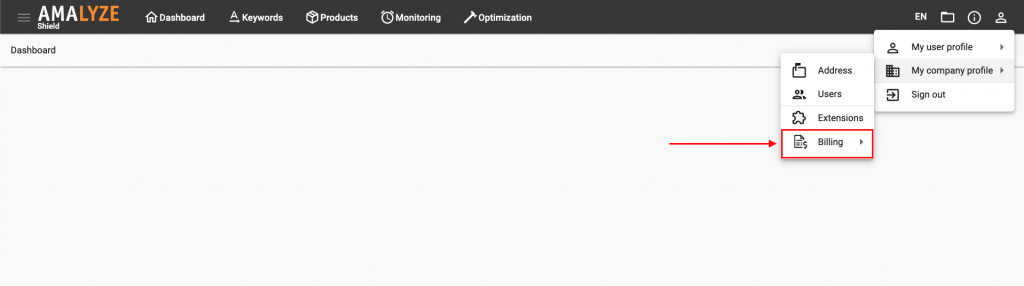
Plan
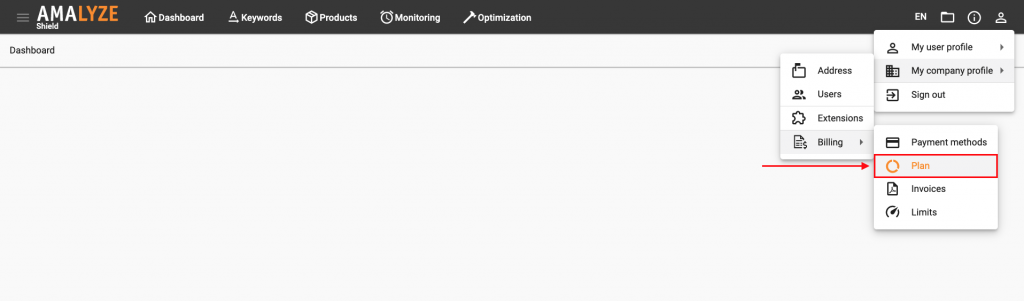
Redeem Voucher
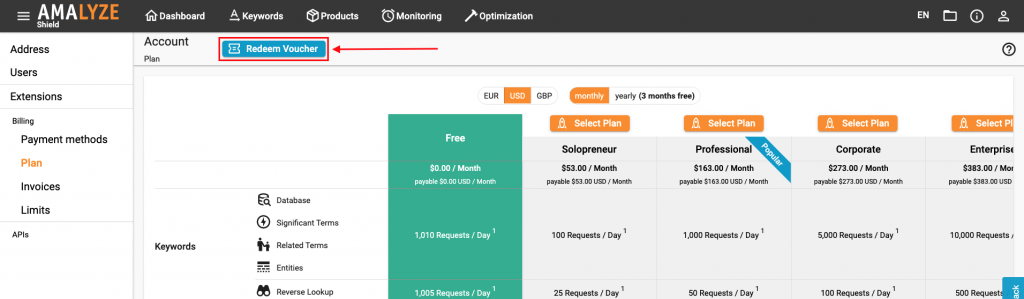
Type and redeem code
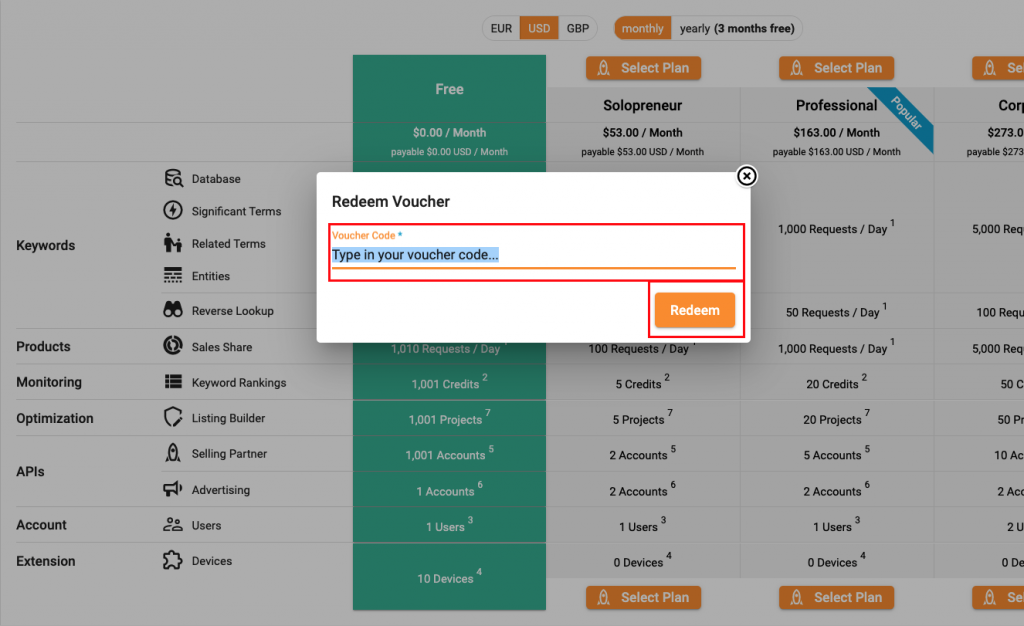
Additional keywords: amalyze coupon code, amalyze shield coupon code, coupon code, How to use a coupon code?, redeem coupon code, shield coupon code, use coupon code
