Number of displayed rows
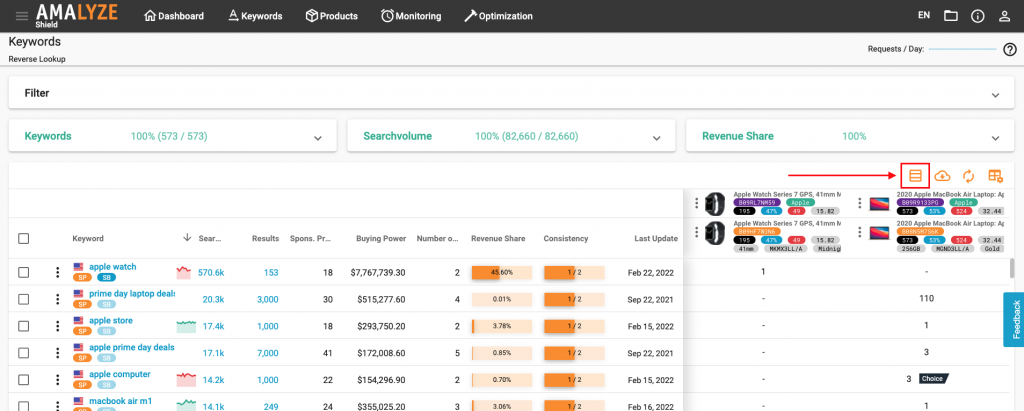
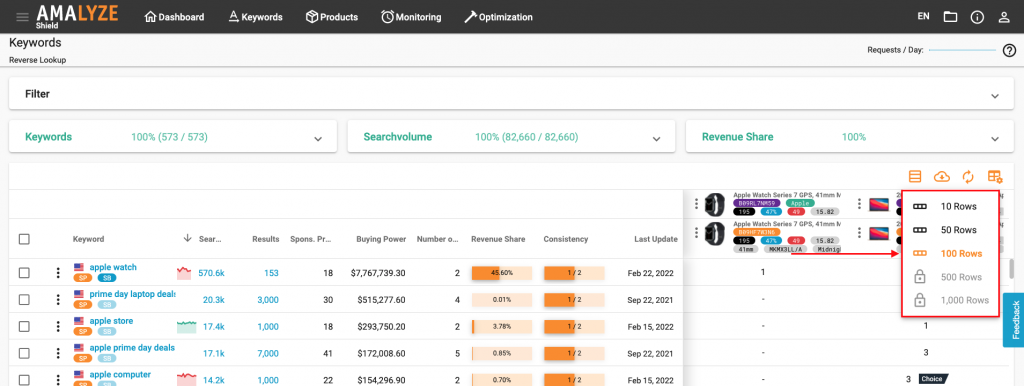
Configure table
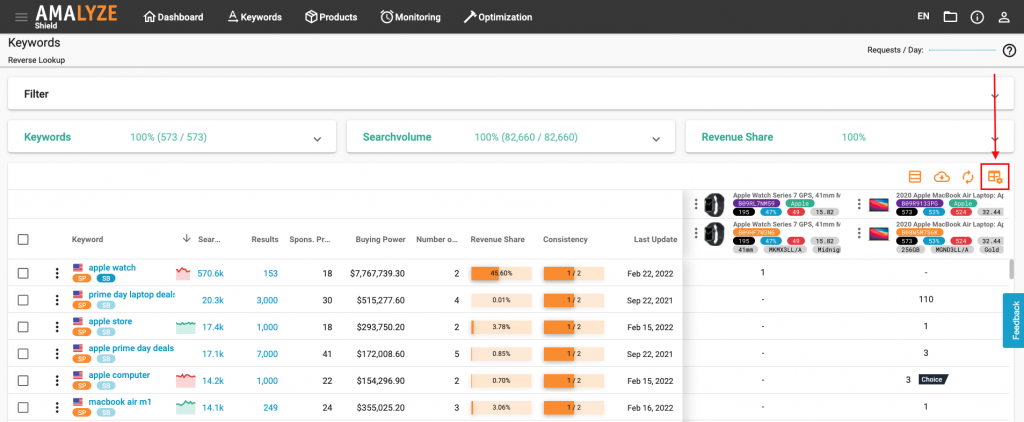
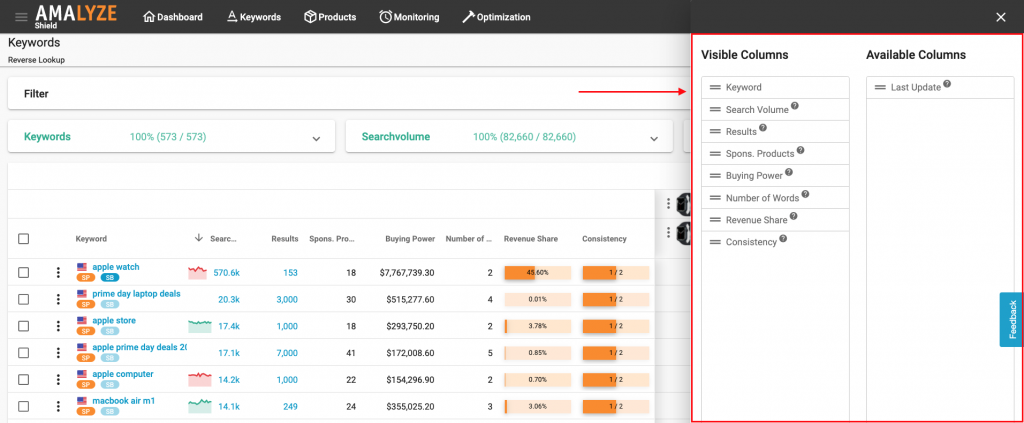
More actions for product columns
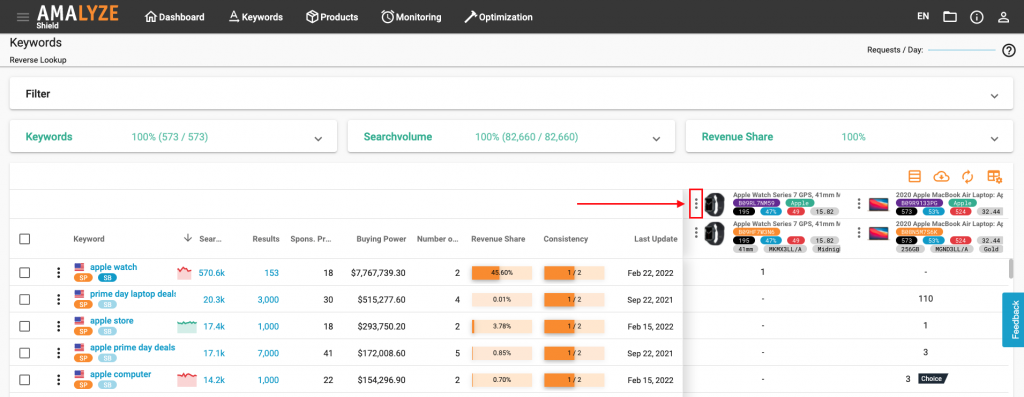
Configure View
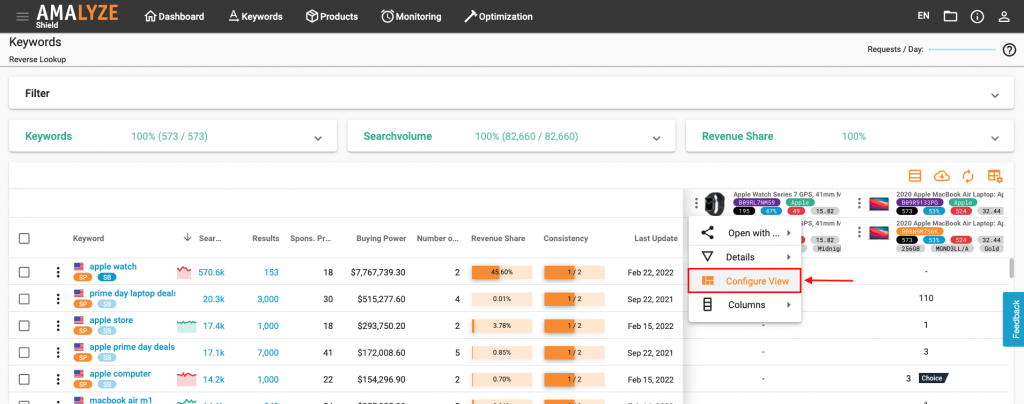
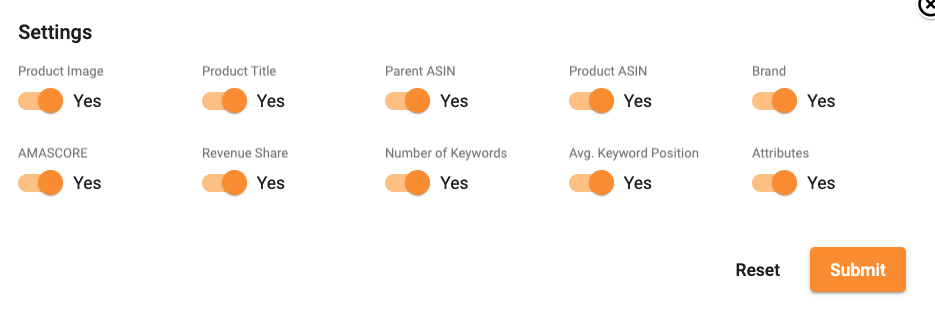
Columns
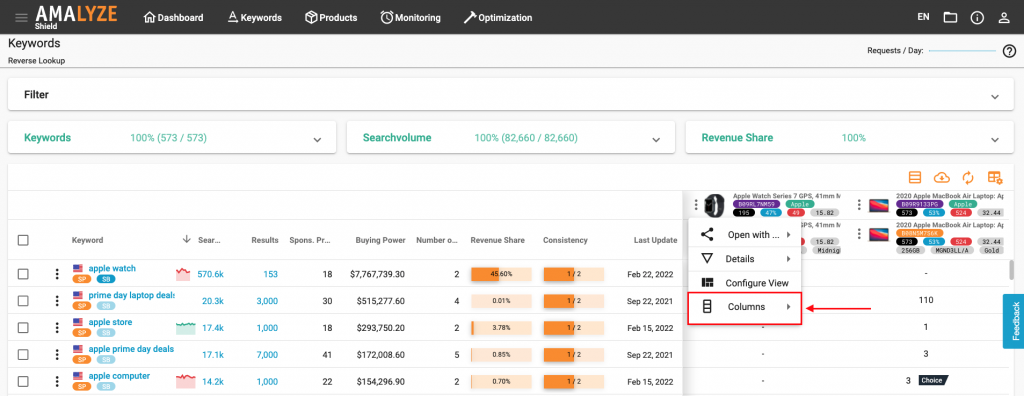
Pin & unpin columns
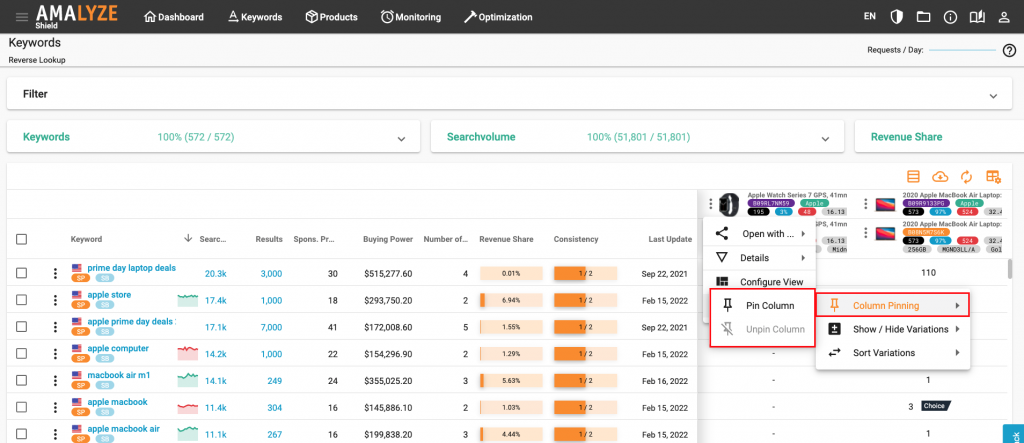
Show & hide variations
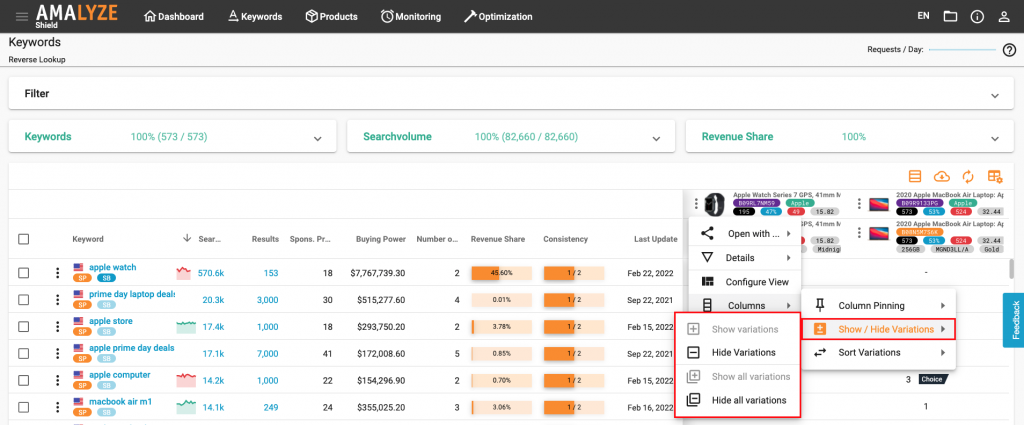
Sort variations
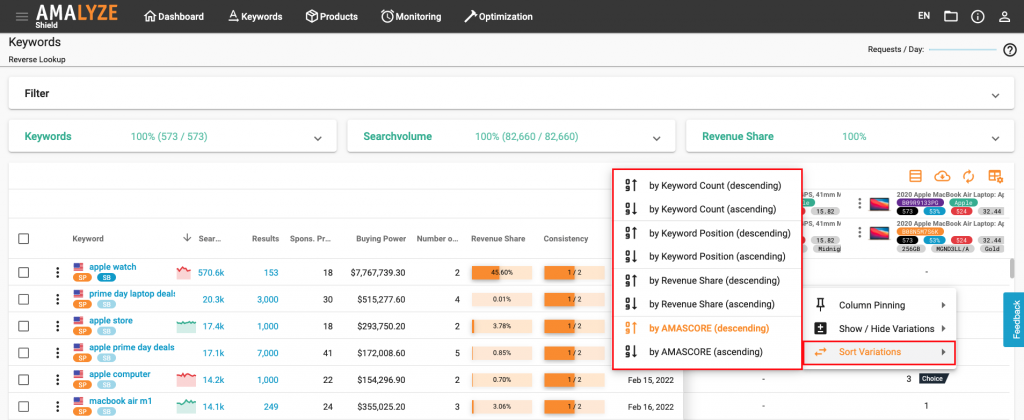
Additional keywords: adjust table, available columns, displayed rows, How to adjust my table, set columns, visible columns
