Monitoring
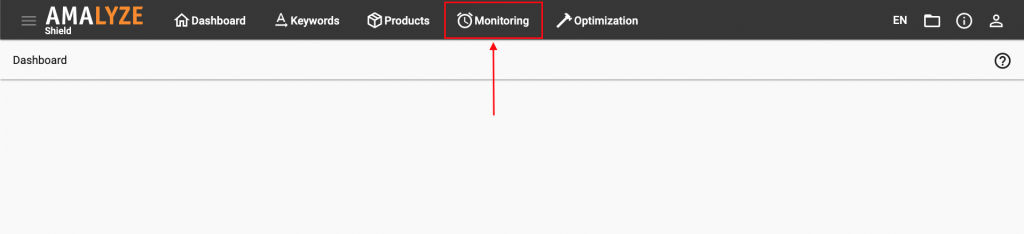
Keyword Rankings
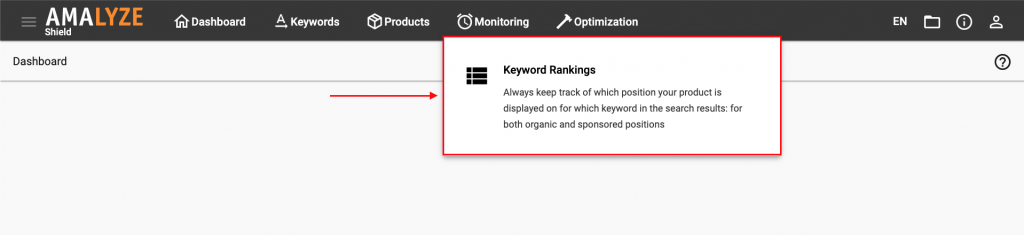
More Actions
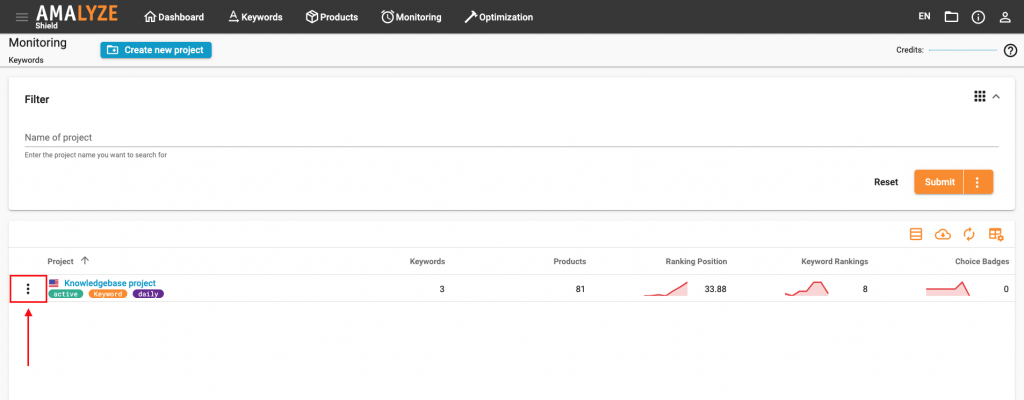
Edit settings
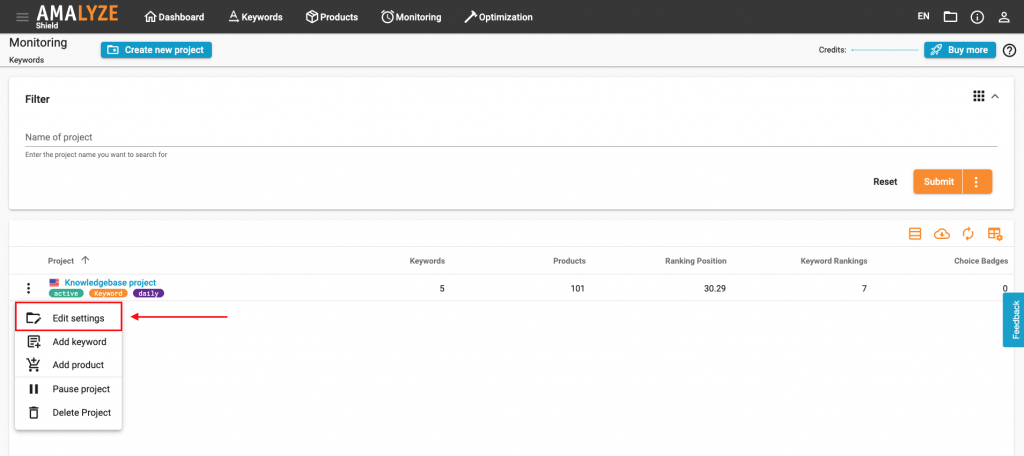
Choose an interval
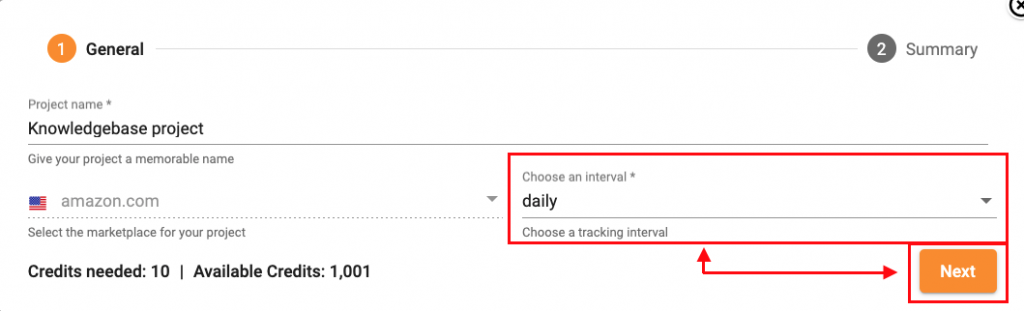
Summary & Save
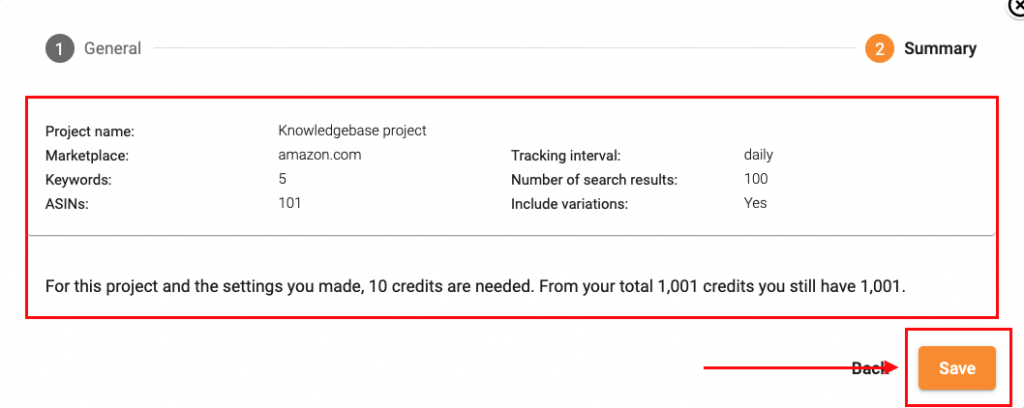
Additonal keywords: keyword rankings project, query interval, query interval for keywords, query interval keyword ranking project, keyword ranking project, How can I change the query interval for the keywords for an existing keyword ranking monitoring project, edit settings keyword ranking project, edit query interval, edit keyword ranking project
