Calculation
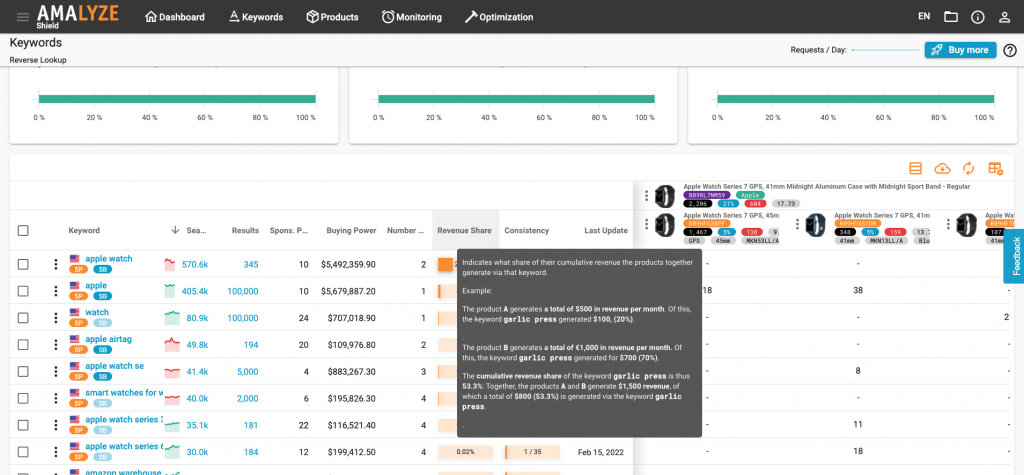
Additional keywords: asin reverse lookup, asin reverse lookup revenue share, How is the revenue share calculated in the ASIN Reverse Lookup?, keywords revenue share, keywords revenue share asin reverse lookup, revenue share asin reverse lookup
