Account avatar icon
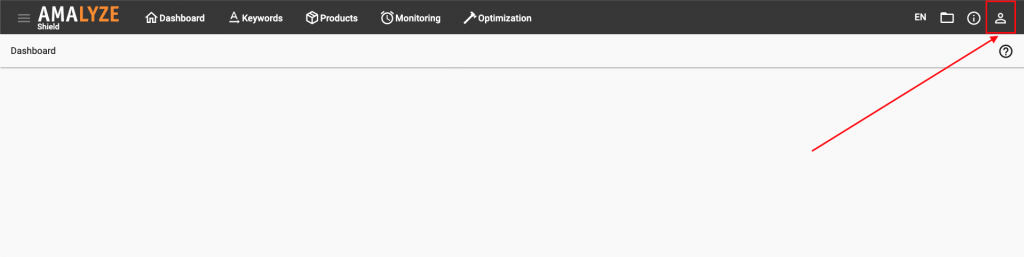
My company profile
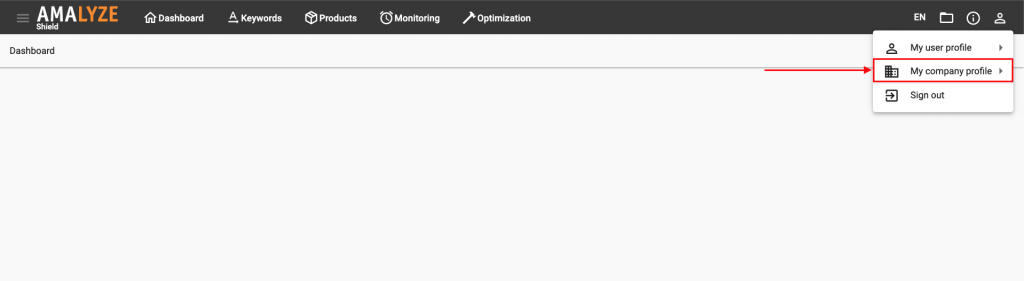
Extensions
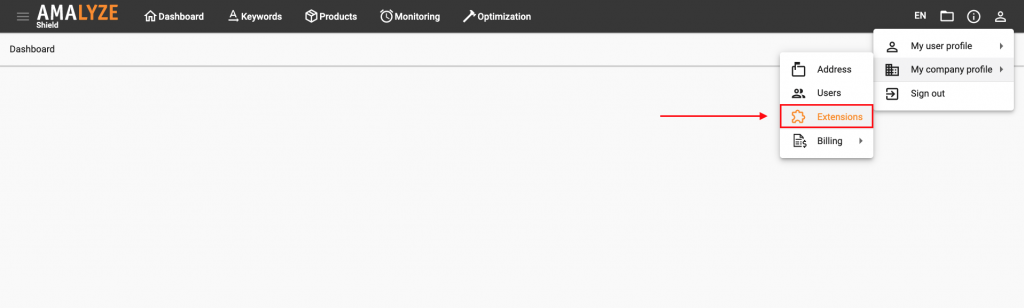
Activate new extension
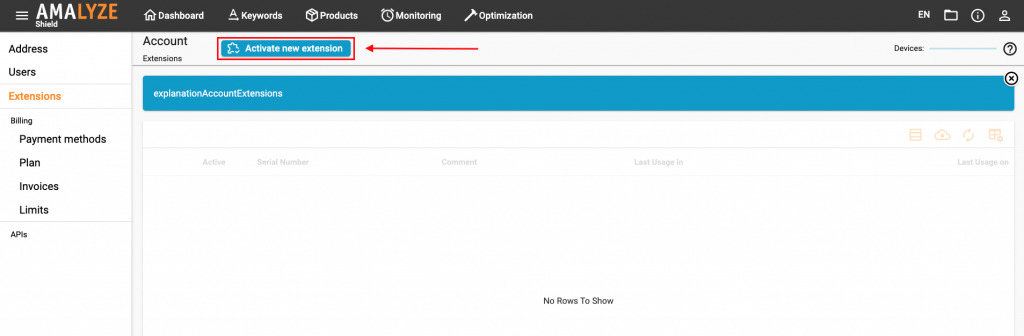
Serial Number & Description
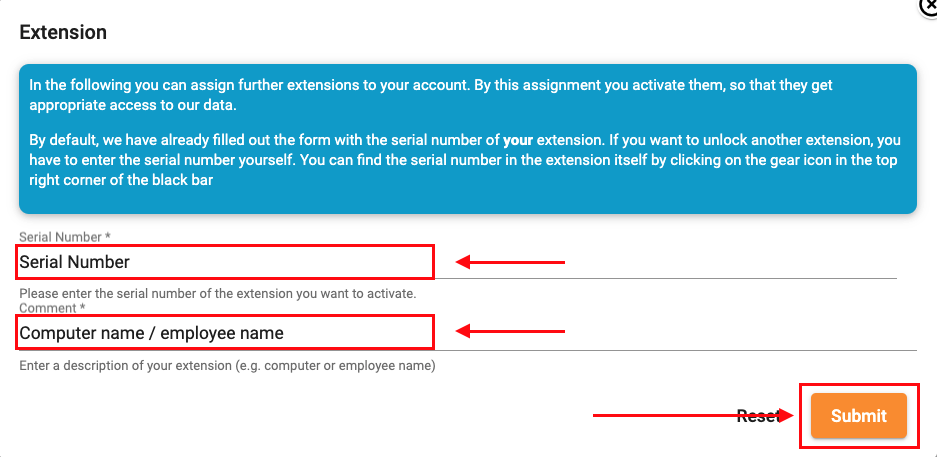
Additional keywords: activate new extension, activate new license, amalyze browser extension, amalyze chrome extension, browser extension, chrome extension, how to activate a new extension device, how to activate a new license
