Refine search
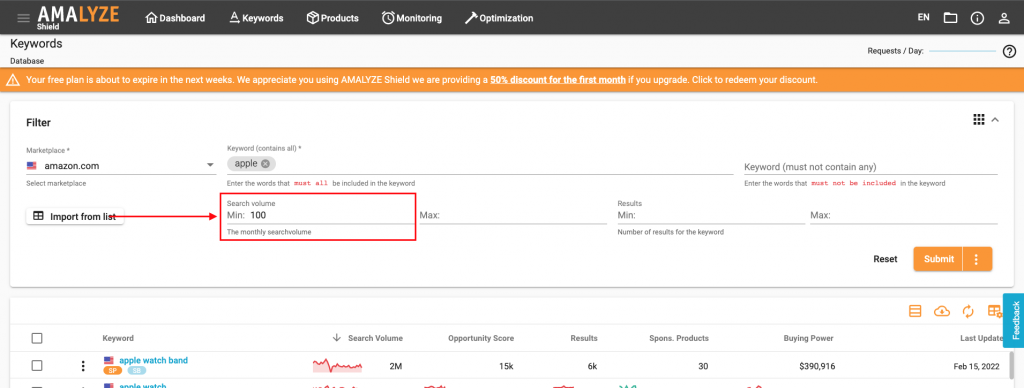
Show more filters
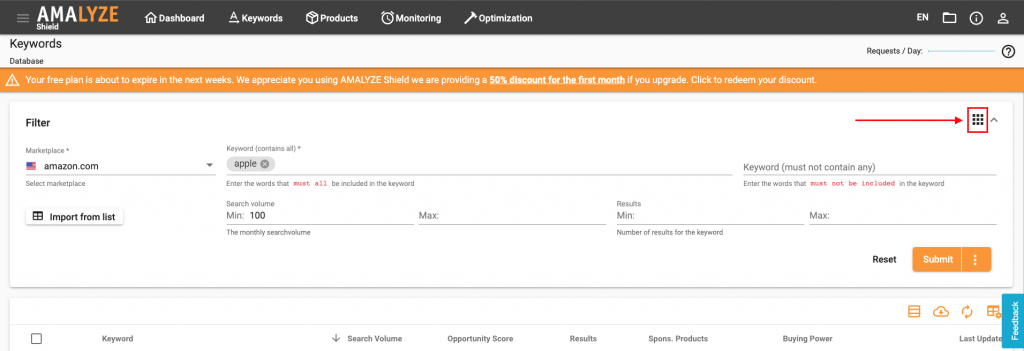
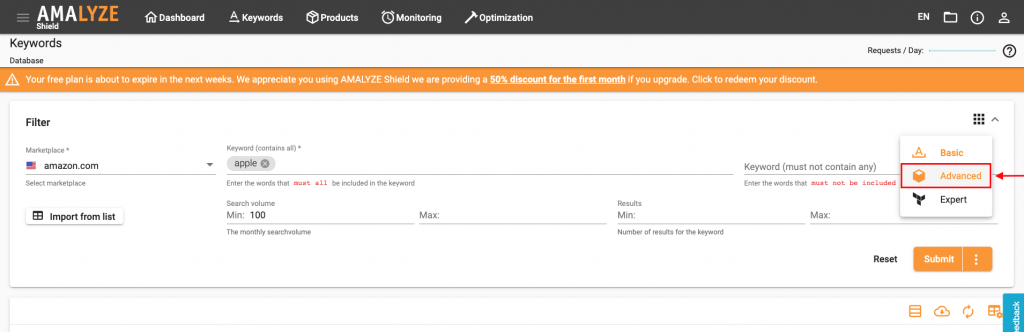
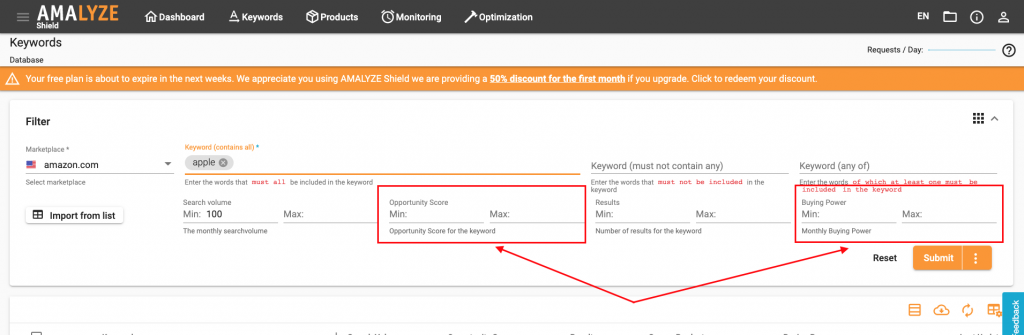
Additional keywords: adjust querie, adjust queries, amalyze, amalyze shield, change querie, How to adjust the queries?, shield
After you have made a query in Shield, you can refine a query with the filters. For example, you can display in the keyword database not only keywords that contain a certain word, but also only keywords that have a certain search volume
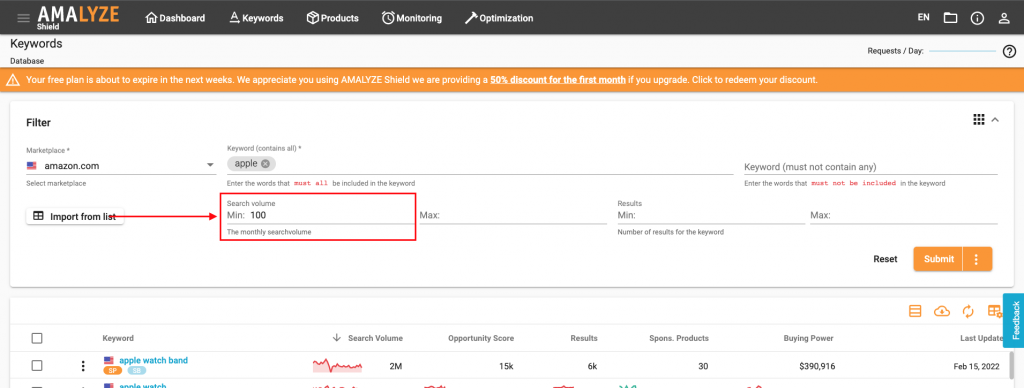
In Basic mode, you don’t have many filter settings. However, you can switch to Advanced mode, and then you can filter by more KPIs
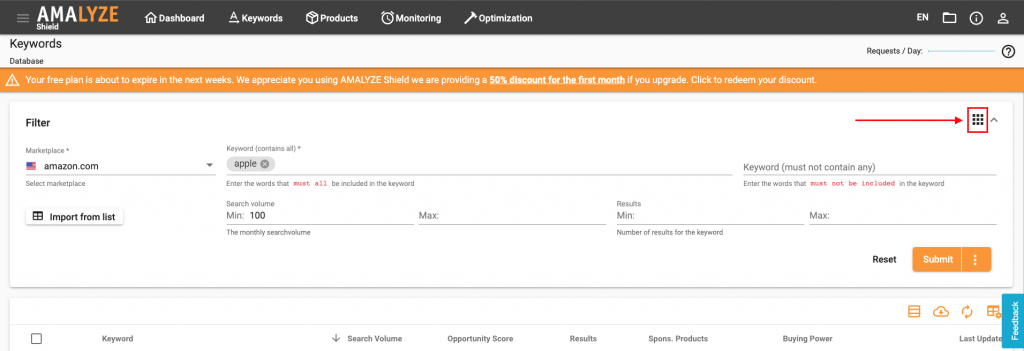
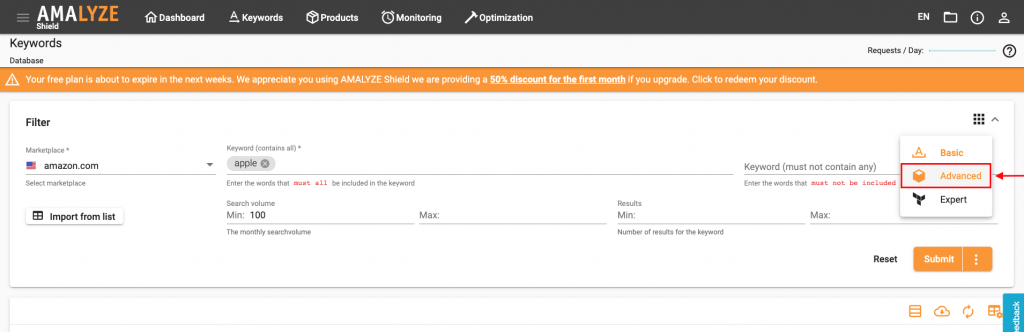
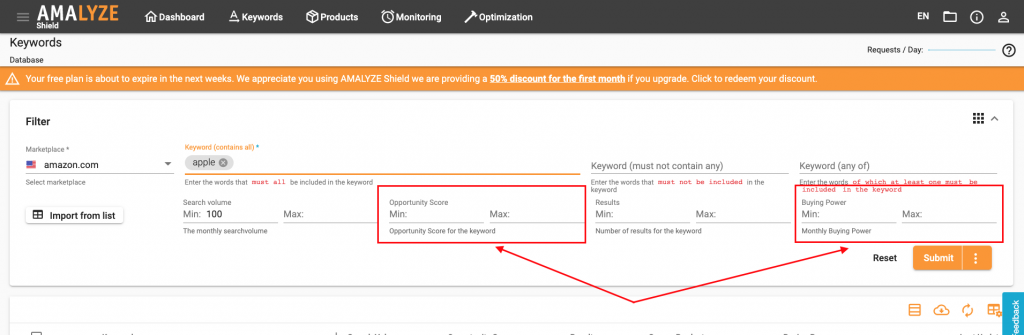
Additional keywords: adjust querie, adjust queries, amalyze, amalyze shield, change querie, How to adjust the queries?, shield
