Optimization
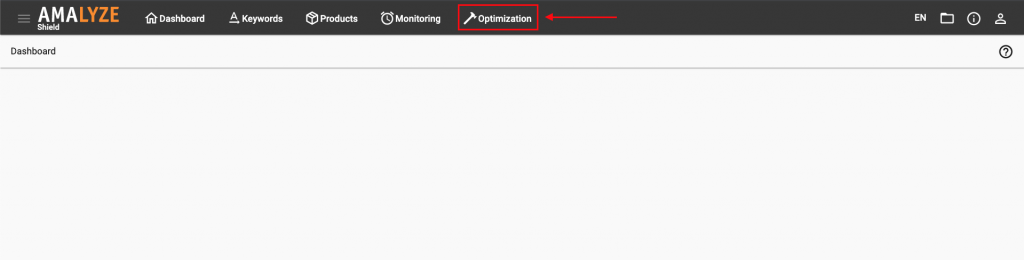
Listing Builder
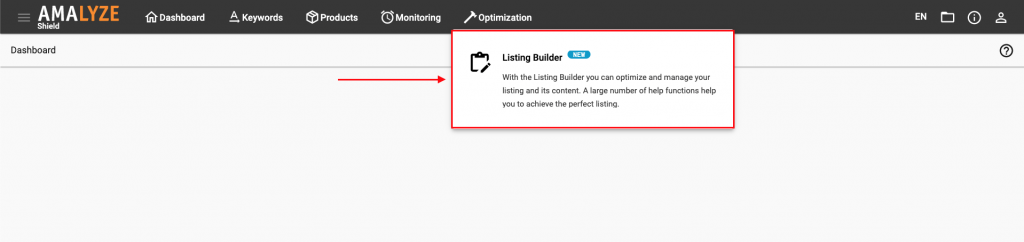
Create new project
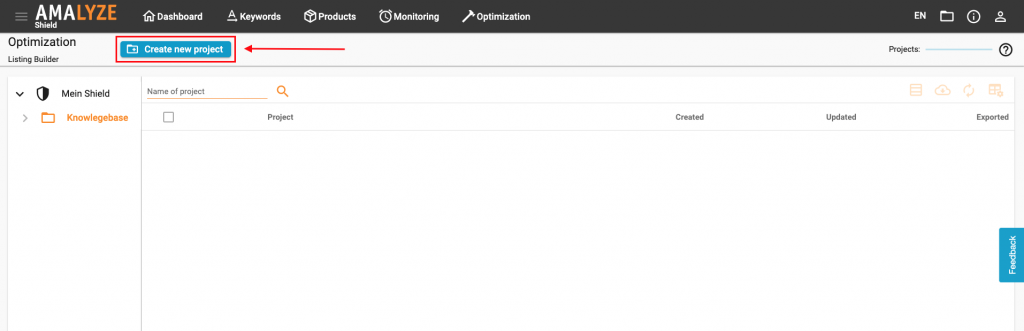
Import Data
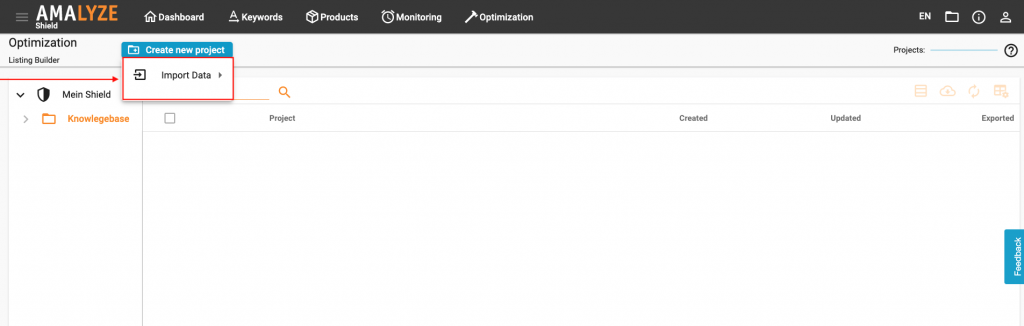
Filled in inventory file
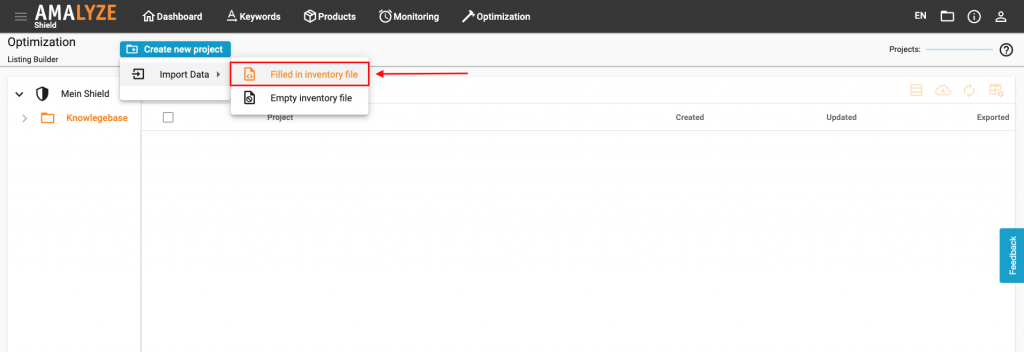
Select file
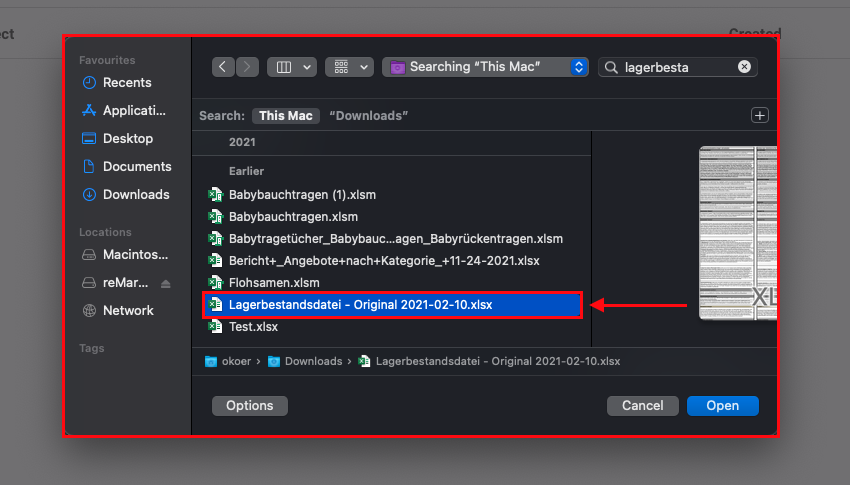
Type
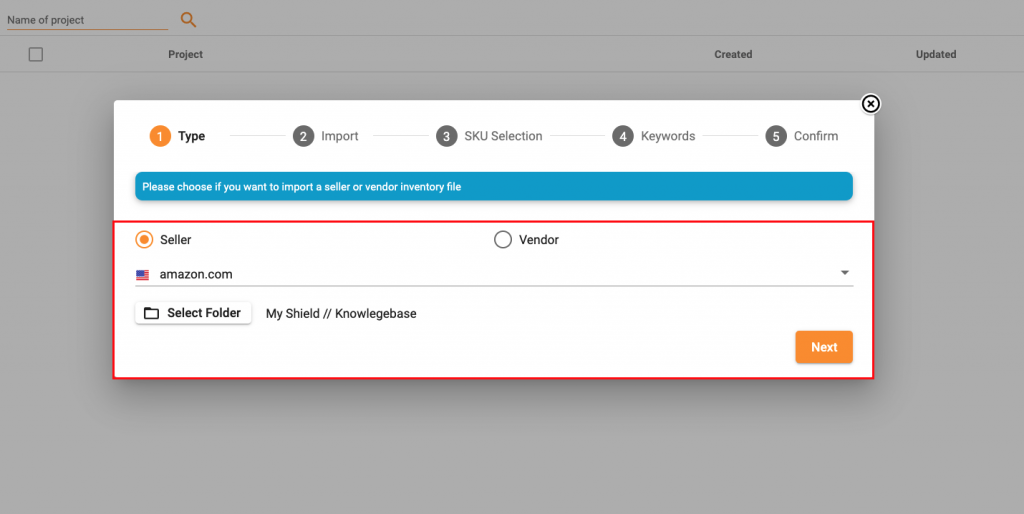
Import
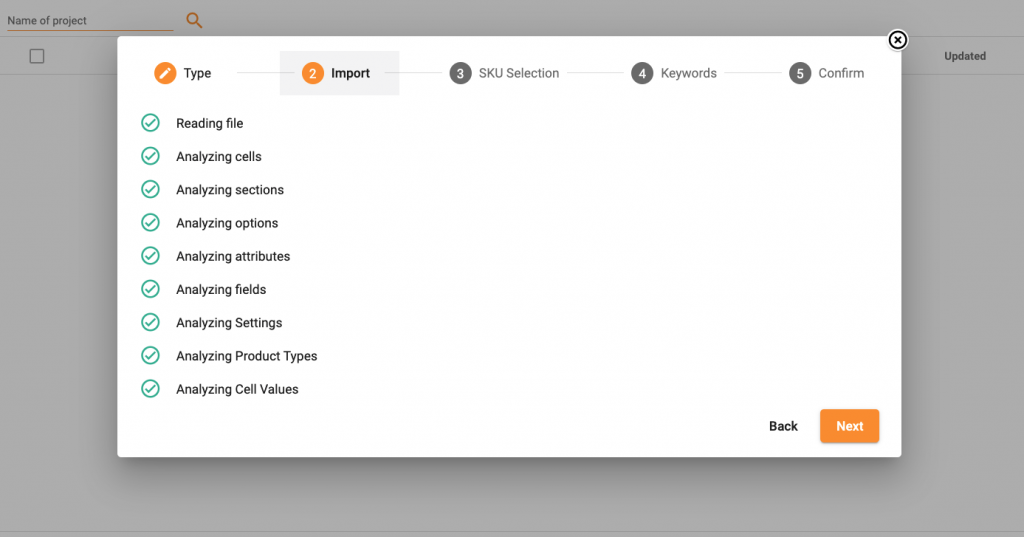
SKU Selection
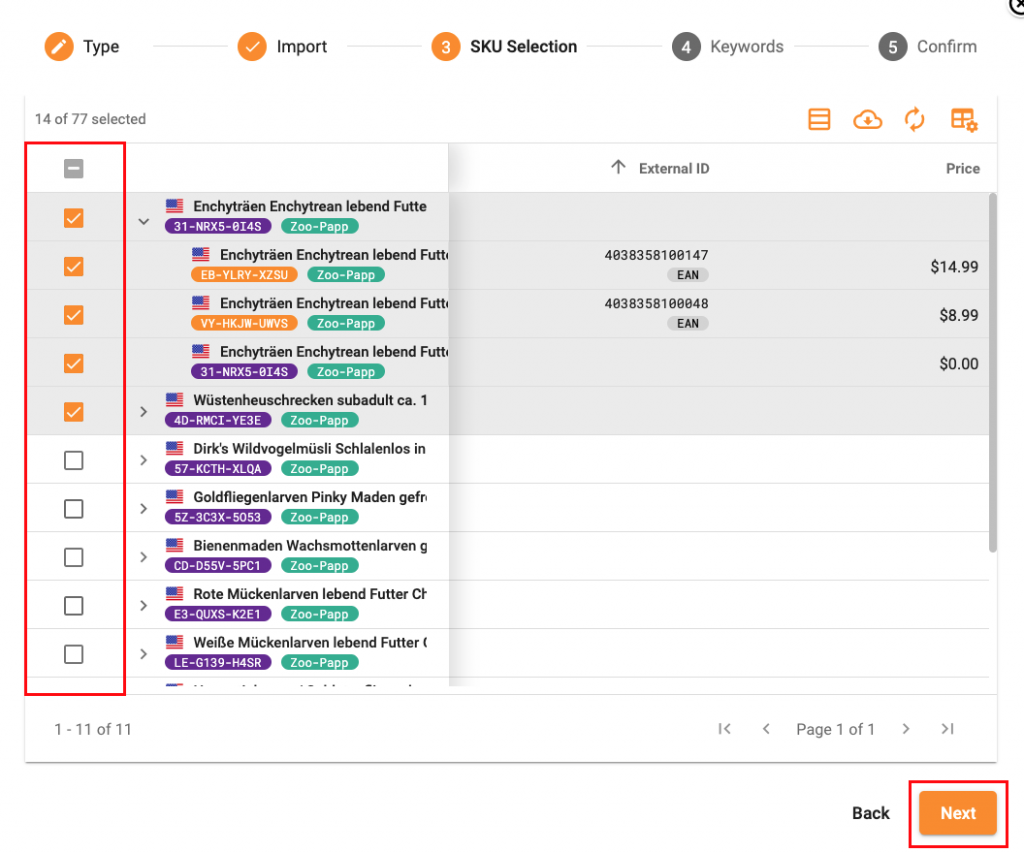
Keywords
Available Keywords
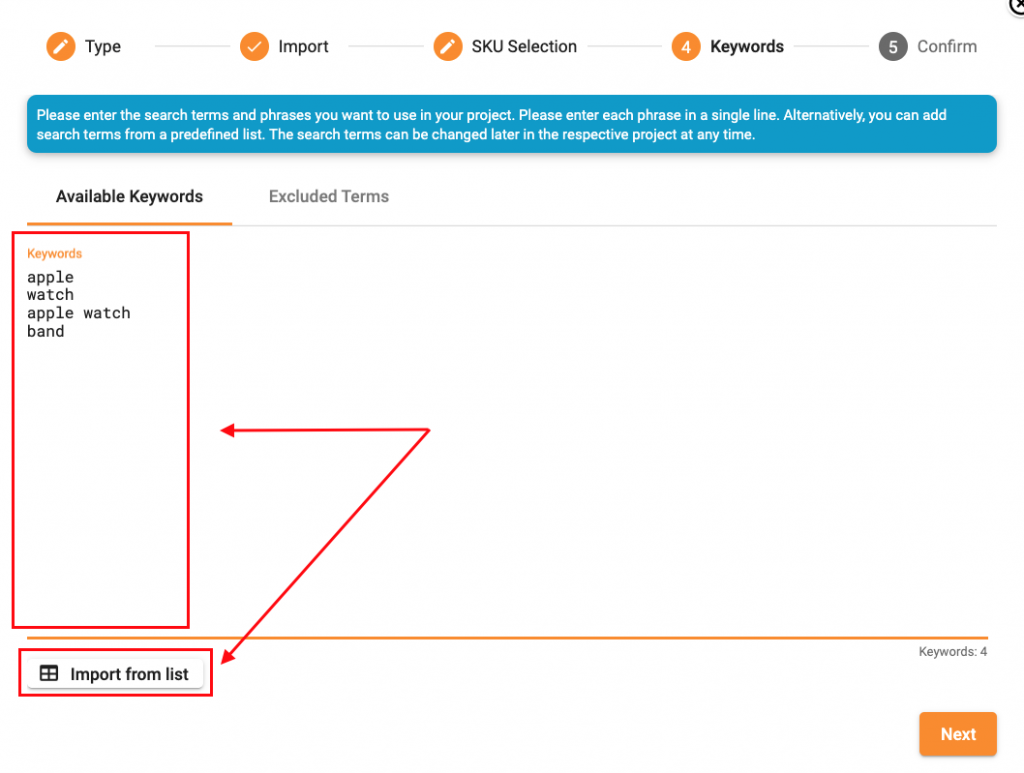
Excluded Terms
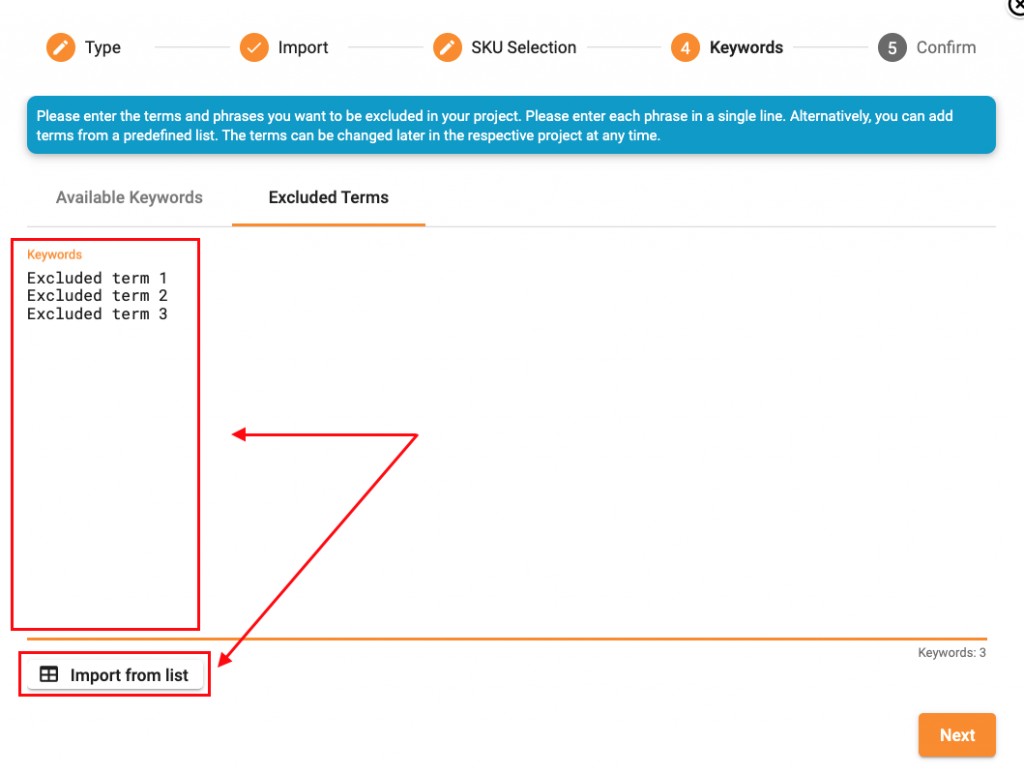
Confirm
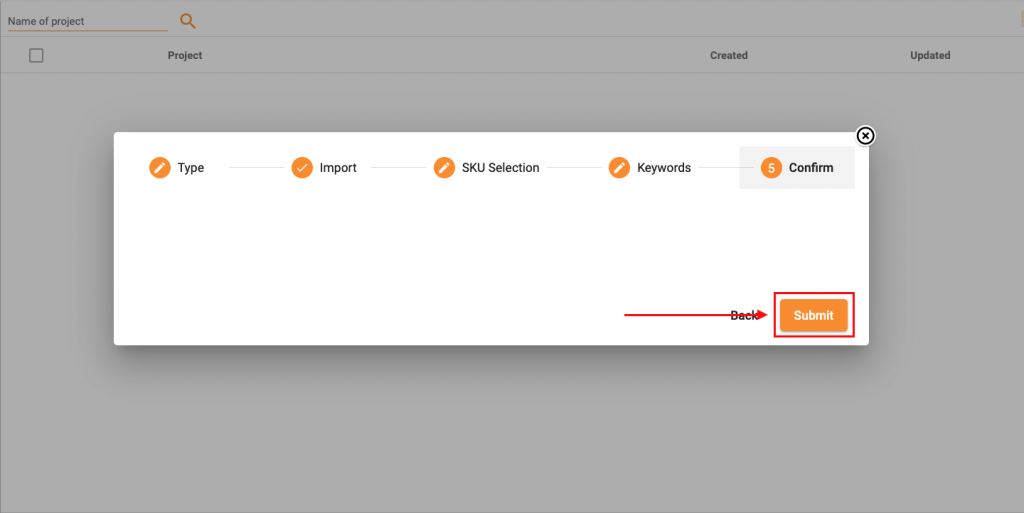
Empty inventory file
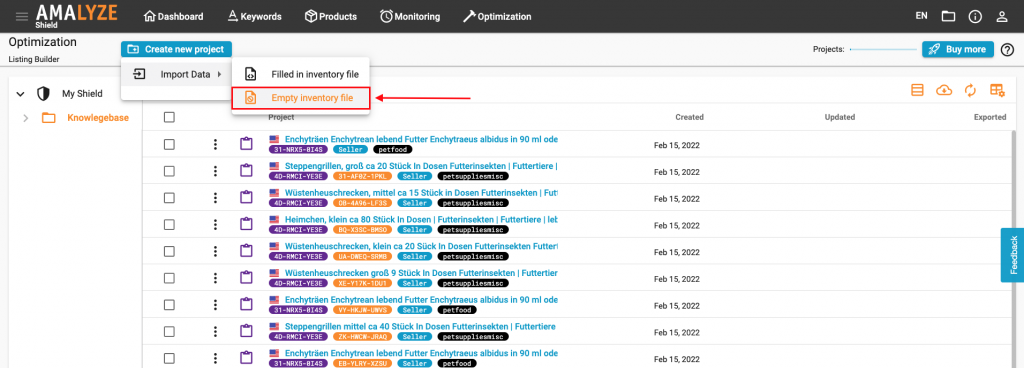
Select file
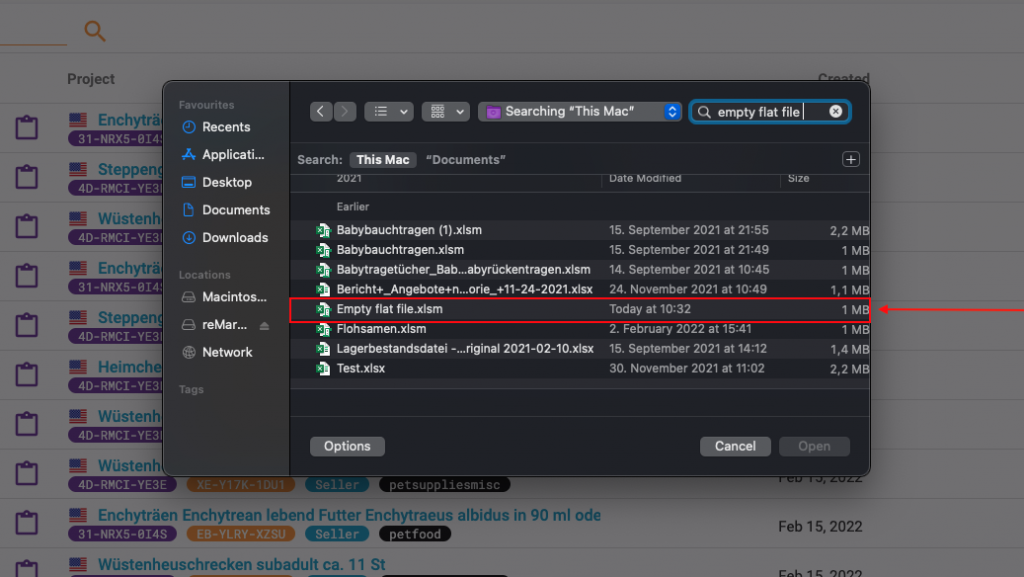
Type
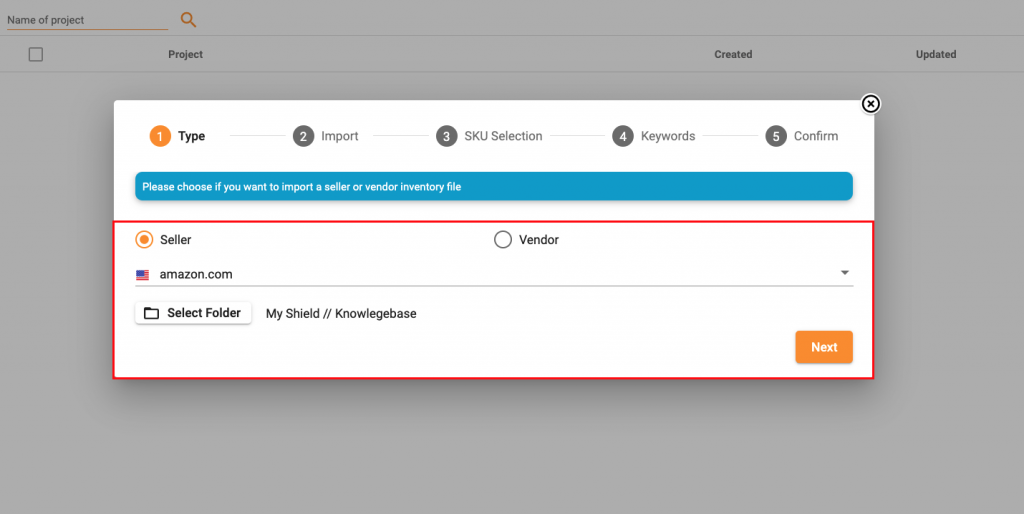
Import
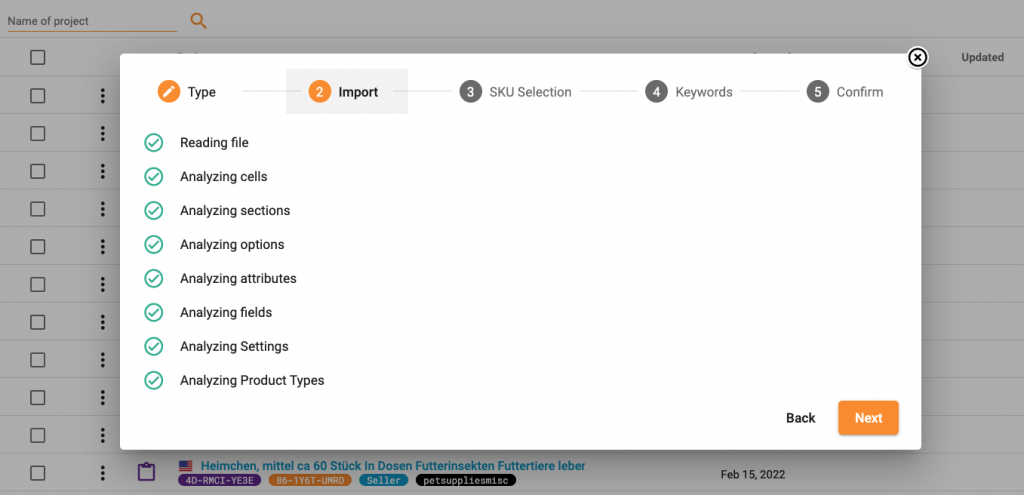
SKU Selection
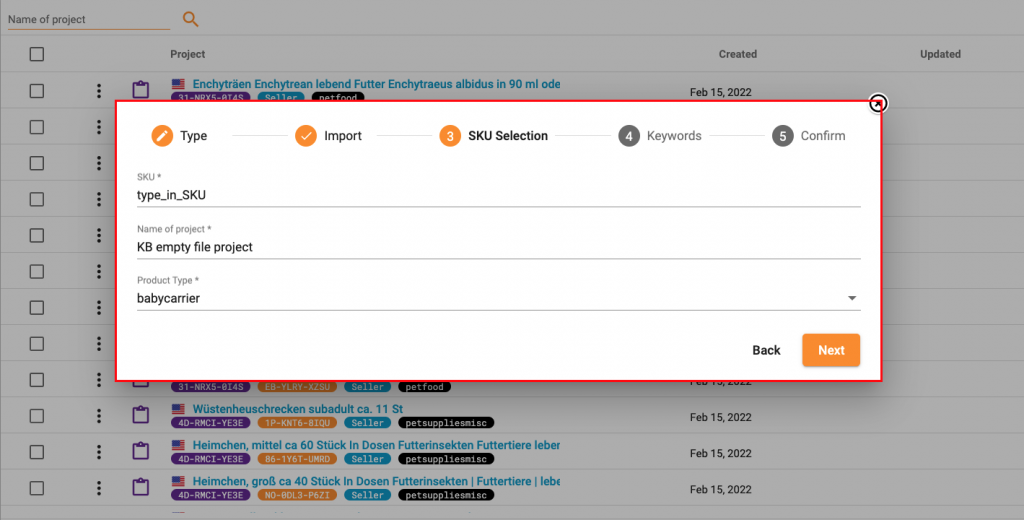
Keywords
Available Keywords
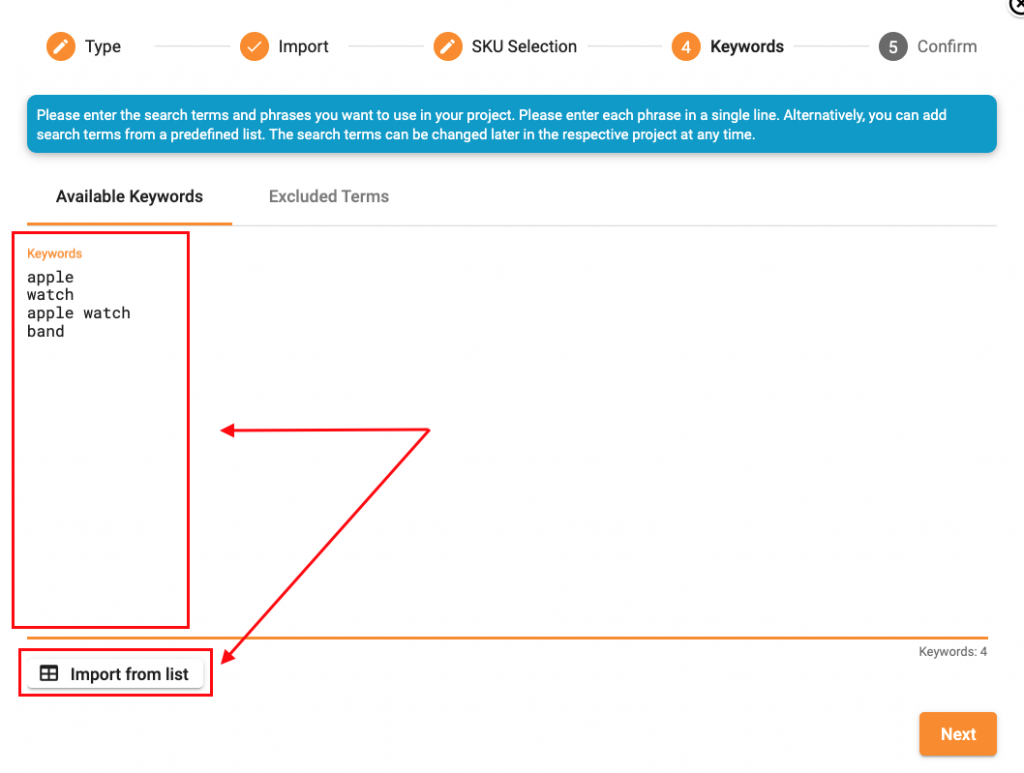
Excluded Terms
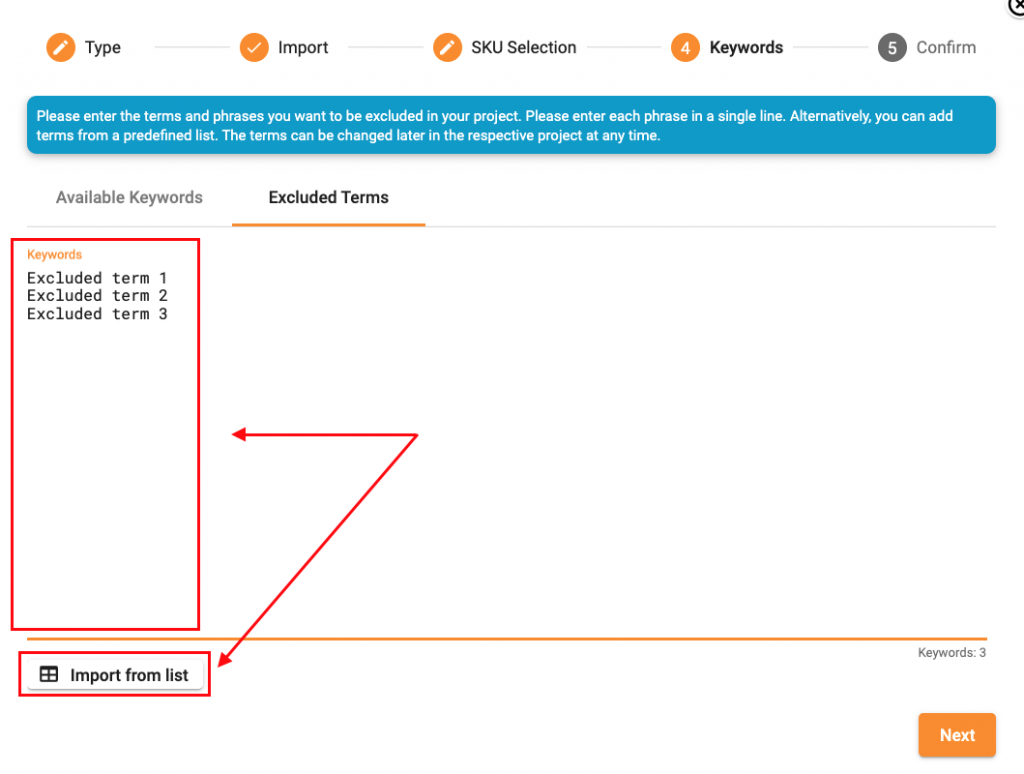
Confirm
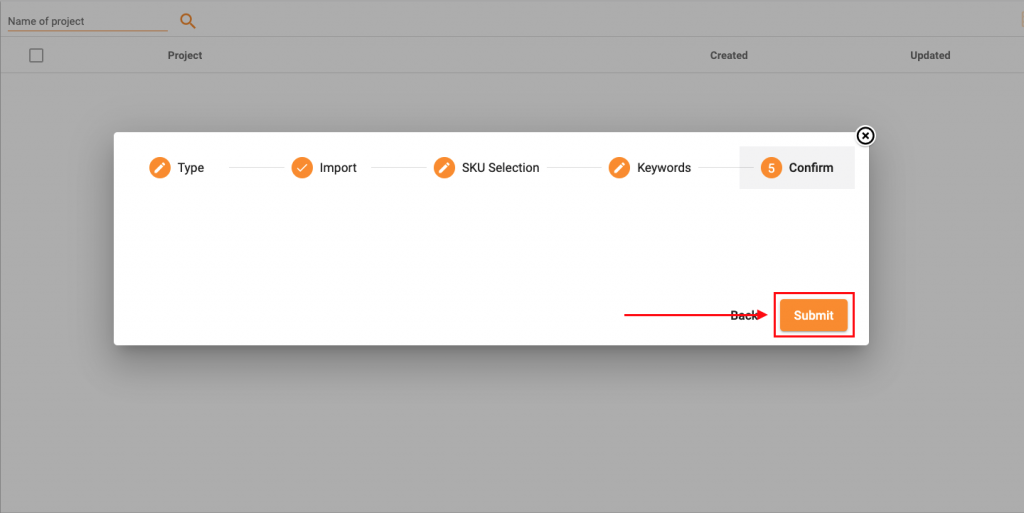
Additional keywords: create listing builder project, How to create a listing builder project, listing builder, new listing builder project, project listing builder
