Account avatar icon
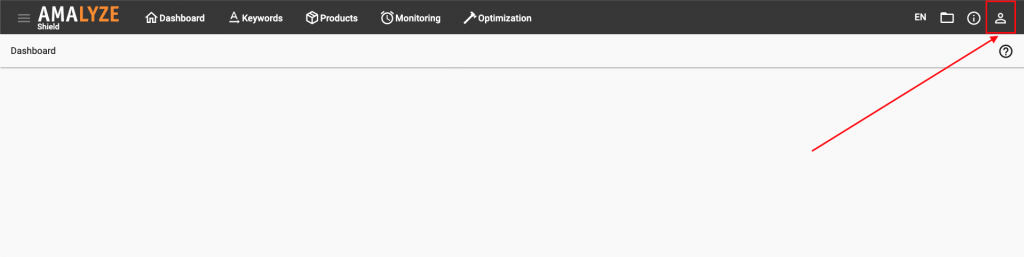
My company profile
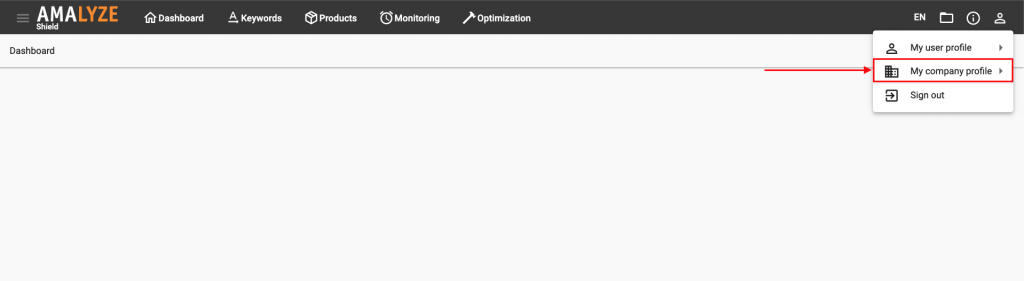
Extensions
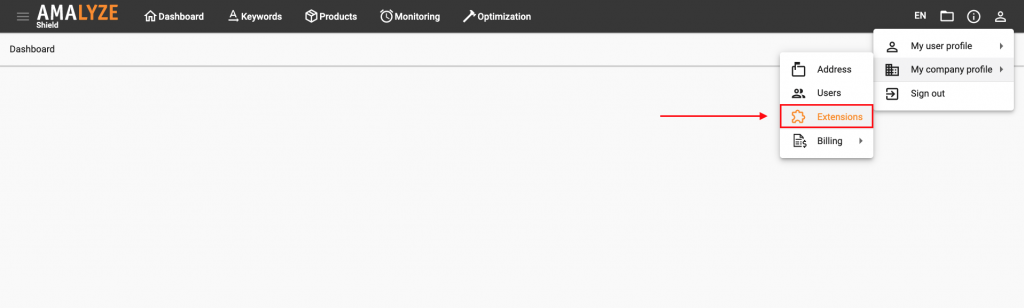
Manage extension devices
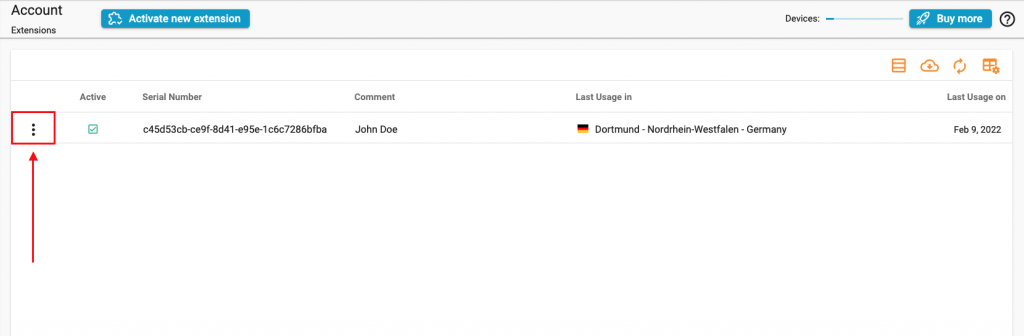
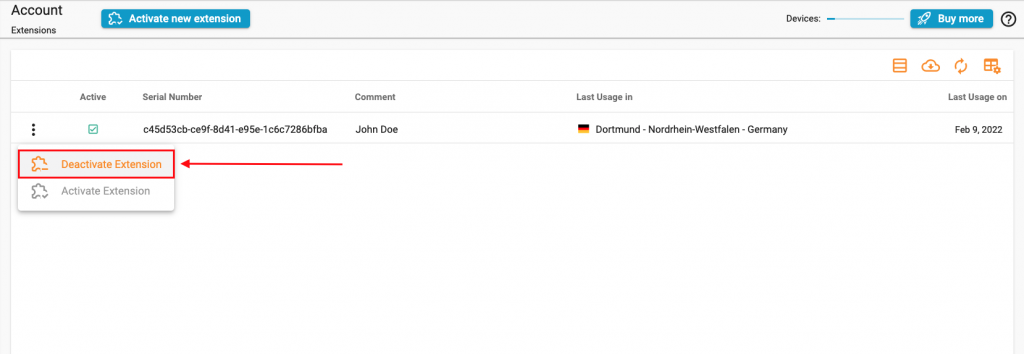
Additional keywords: amalyze browser extension, amalyze chrome extension, browser extension, chrome extension, deactivate an extension device, deactivate an extension license, How to deactivate an extension device, How to deactivate an extension license
