Widgets
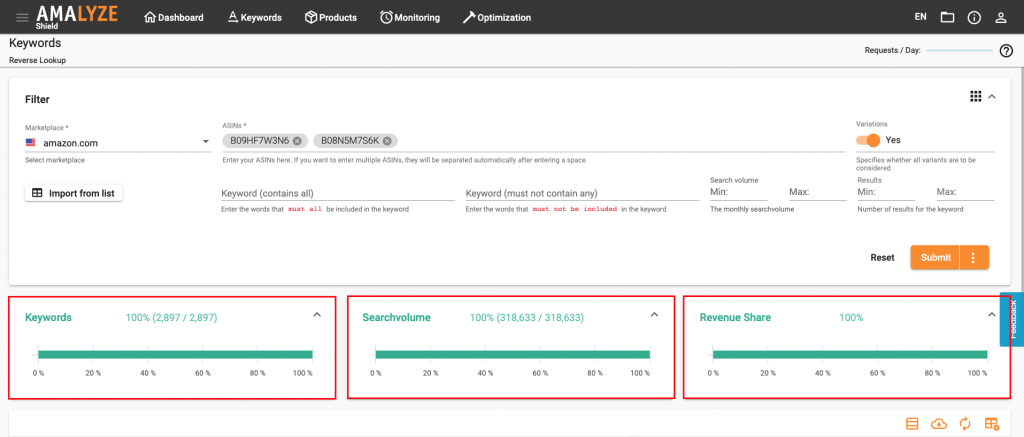
Functionality of the widgets
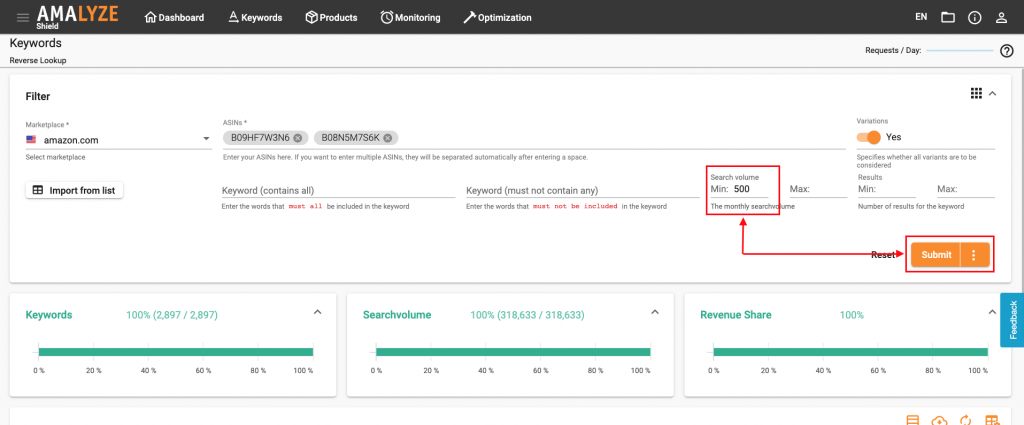
Results
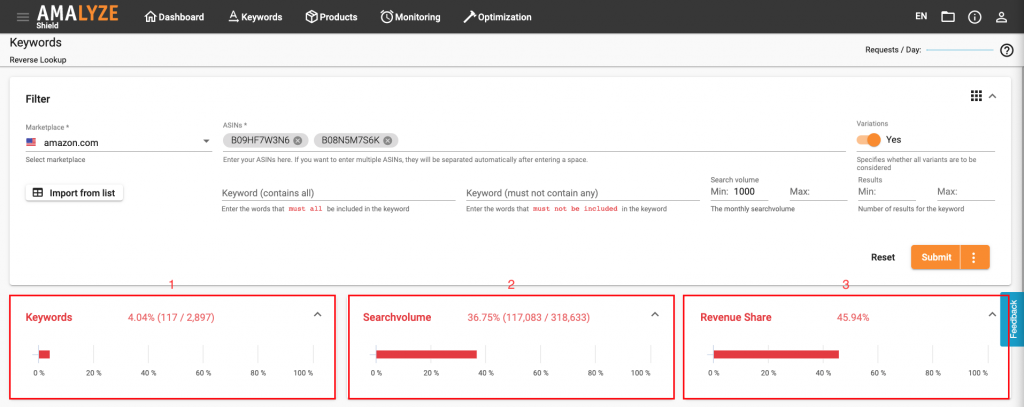
Additional keywords: amalyze asin reverse lookup, amalyze shield asin reverse lookup, asin reverse lookup, asin reverse lookup widgets, shield asin reverse lookup, widgets
After you make a query in ASIN Reverse Lookup, the data is displayed in the widget
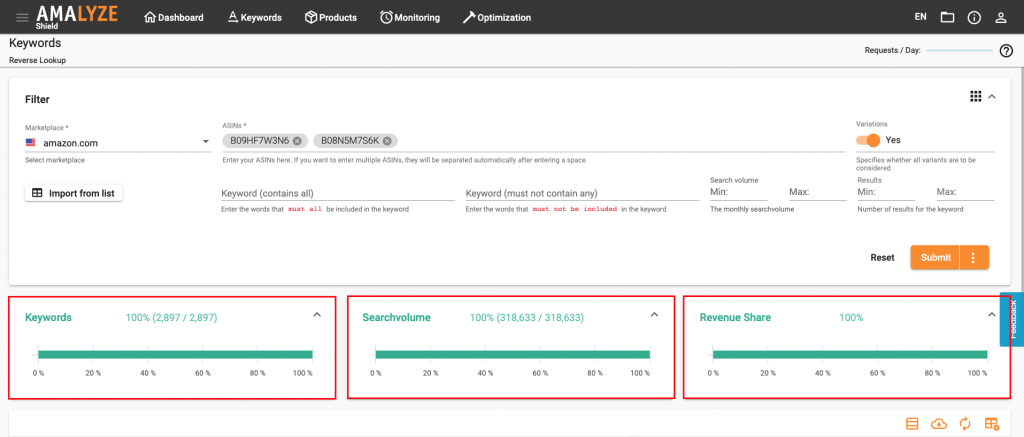
After you add additional filter settings, the widgets show you how these settings affect the original query.
For example: We expand the query by only displaying keywords that have at least a search volume of 500
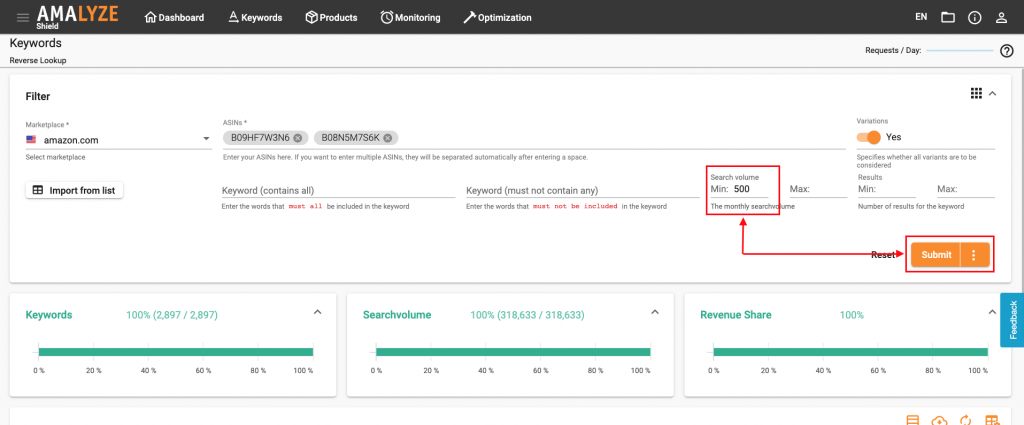
The widgets show us the following:
1.) Originally, both ASINs with their variants ranked at 2,897 keywords. However, there are only 371 keywords (12.81%) that have a search volume of at least 500
2.) The 2,897 keywords have a cumulative search volume of 318,633. The 371 keywords which have a search volume of at least 500 have a cumulative search volume of 156,090, i.e. 48.99%
3.) The 371 keywords together make up a revenue share of 58.32%
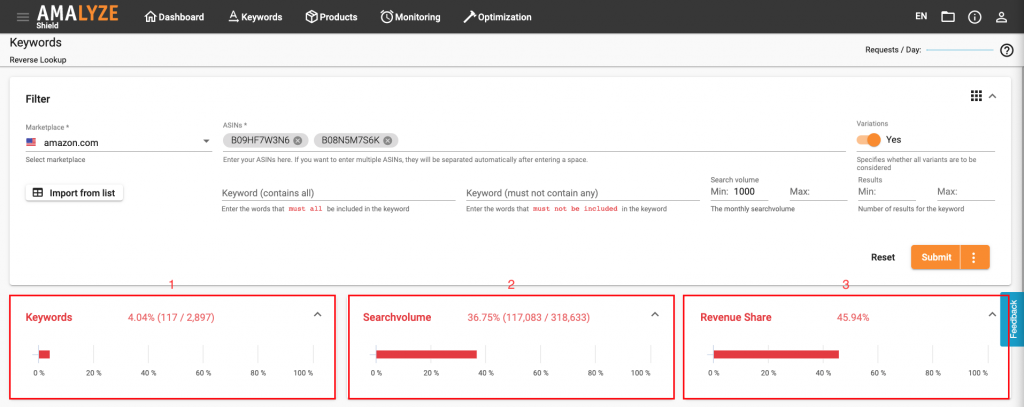
Additional keywords: amalyze asin reverse lookup, amalyze shield asin reverse lookup, asin reverse lookup, asin reverse lookup widgets, shield asin reverse lookup, widgets
