Where to find
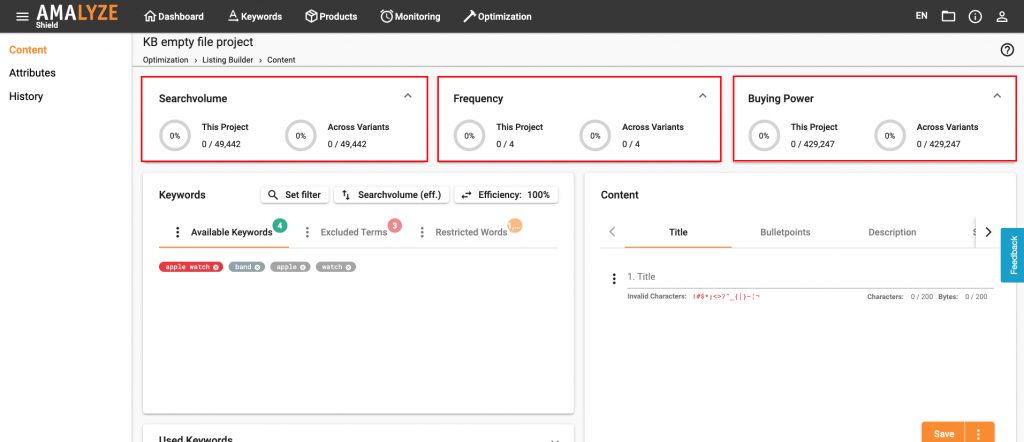
Functionality widgets
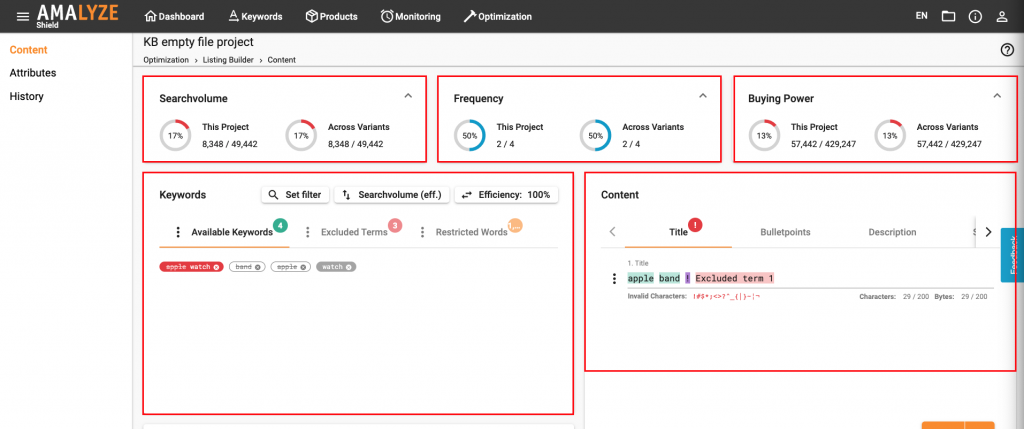
Additional keywords: amalyze content editor, amalyze listing builder, amalyze shield listing builder, content editor, listing builder, listing builder project, shield content editor, shield listing builder, What does the Searchvolume Frequency & Buying Power widgets in a listing builder project mean?
