Account avatar icon
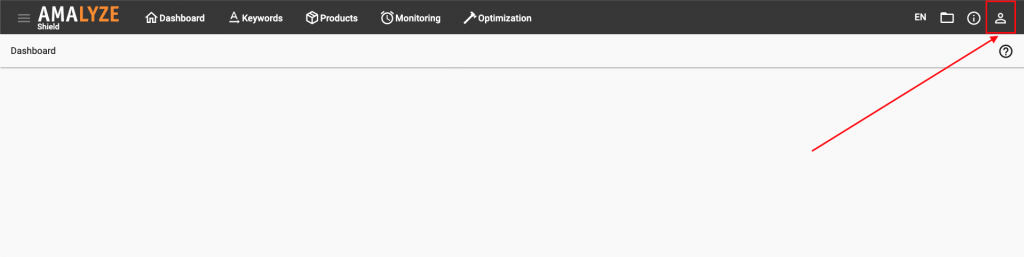
My company profile
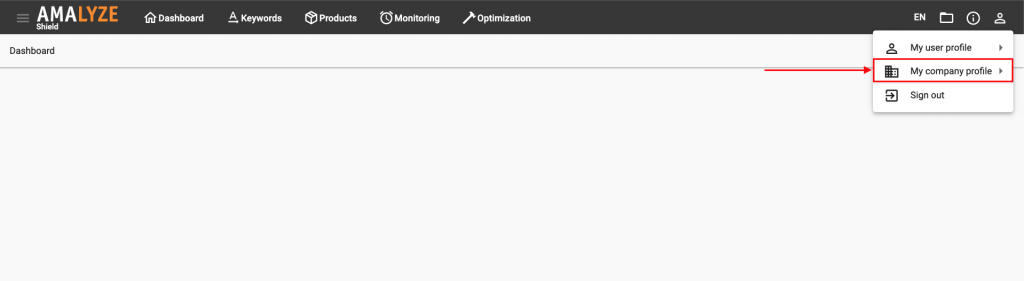
Billing
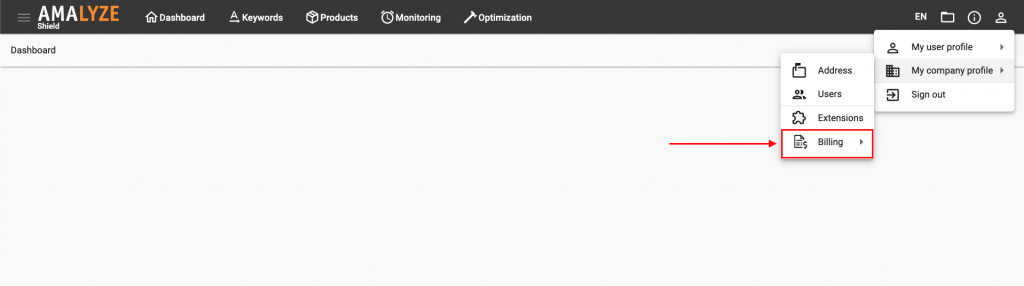
Invoices
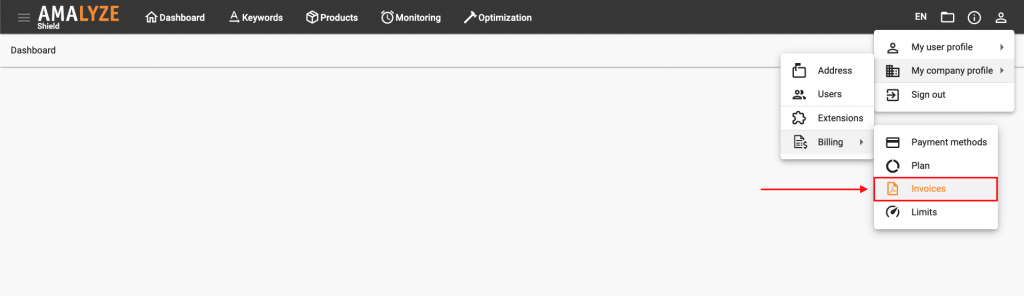
Download
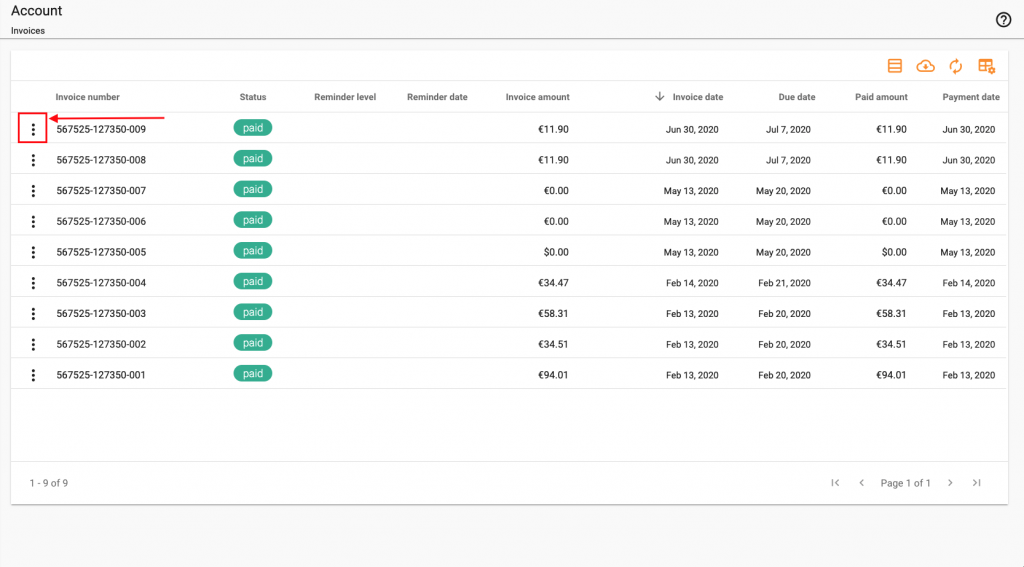
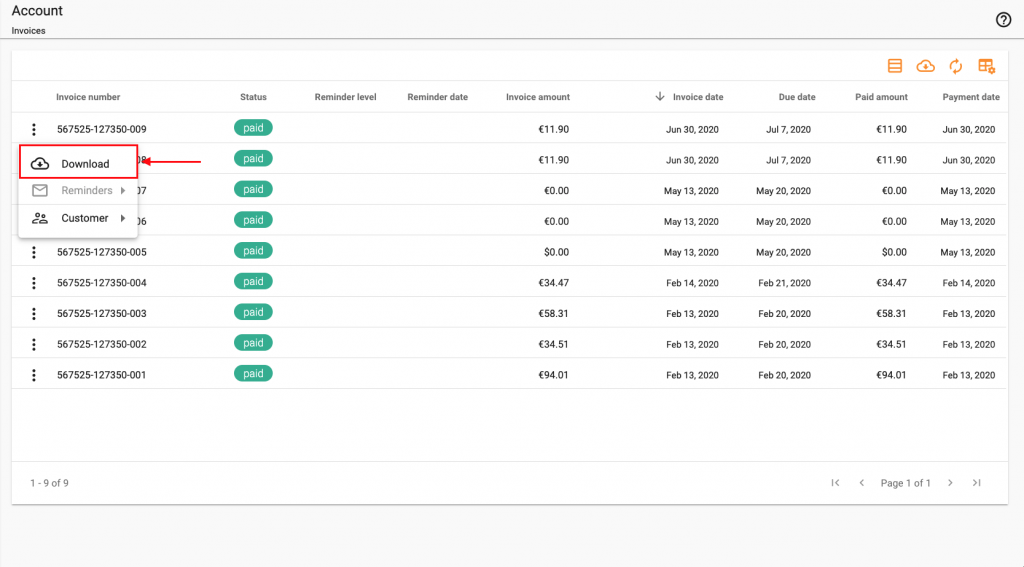
Additional keywords: find invoices, how to download invoices, how to download my invoices, how to find invoices, how to find my invoices, invoices
Click the account avatar icon in the top right-hand corner of Shield
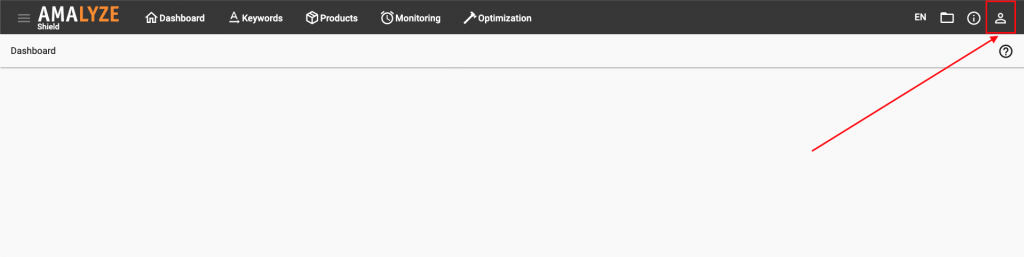
Go to “My company profile”
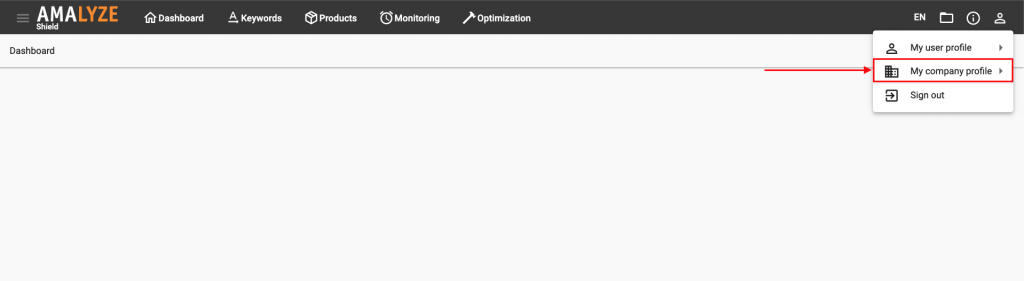
Now select “Billing”
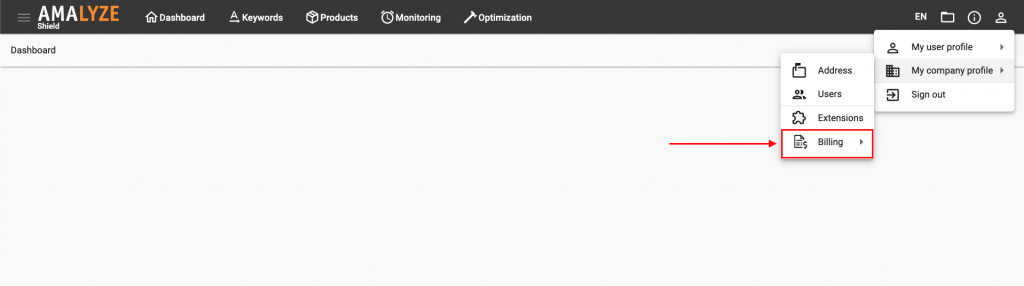
Click on “Invoices”
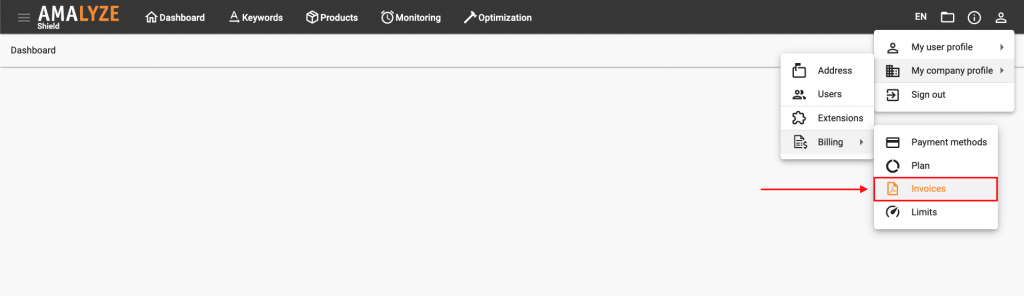
Click on the symbol with the three dots and then click on “Download”
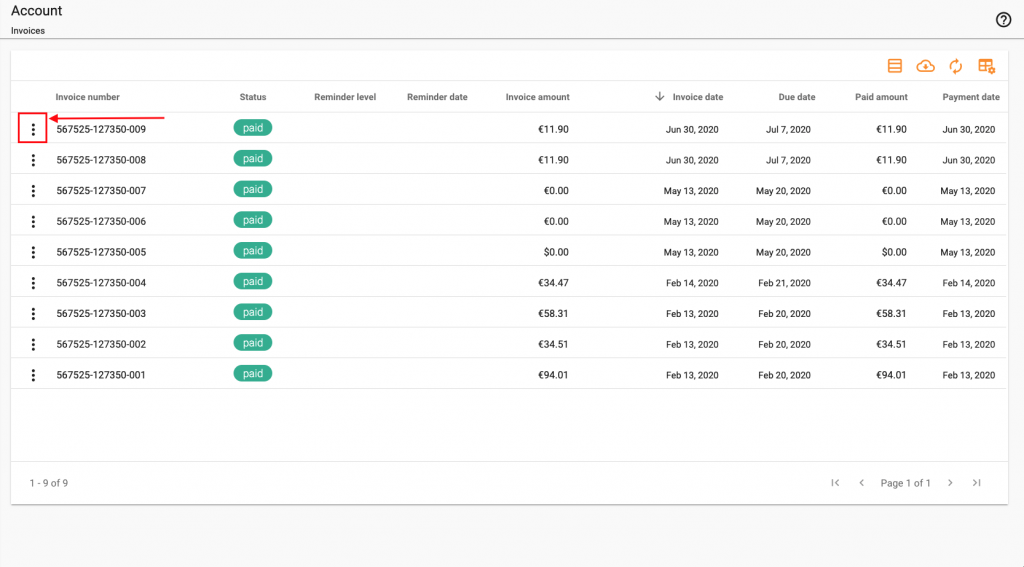
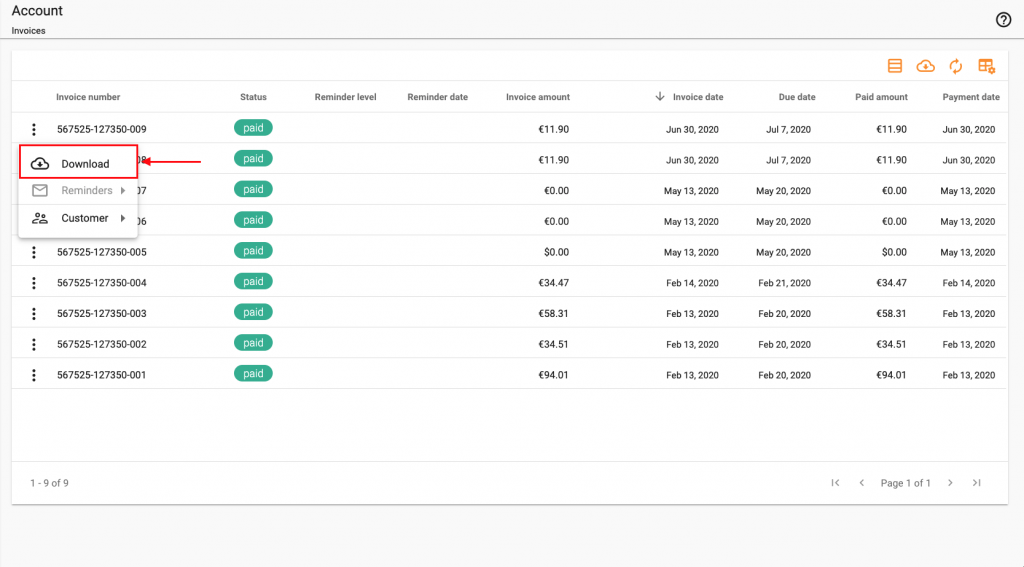
Additional keywords: find invoices, how to download invoices, how to download my invoices, how to find invoices, how to find my invoices, invoices
