Account avatar icon
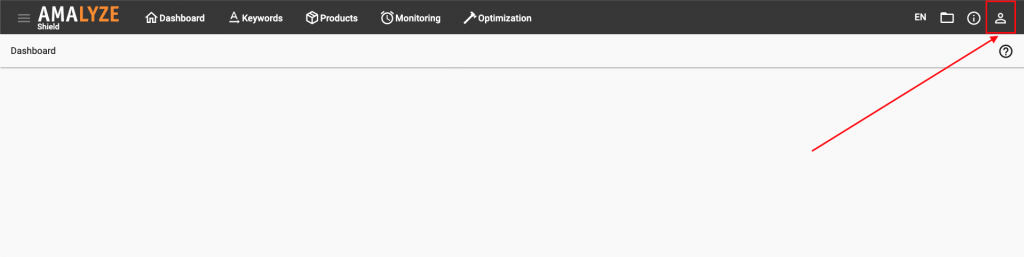
My company profile
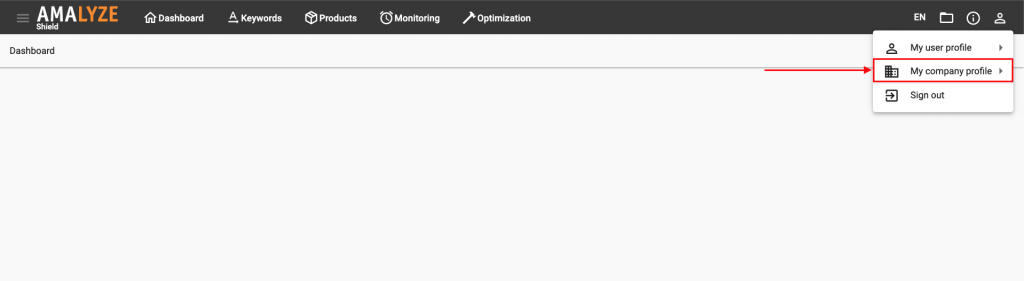
Billing
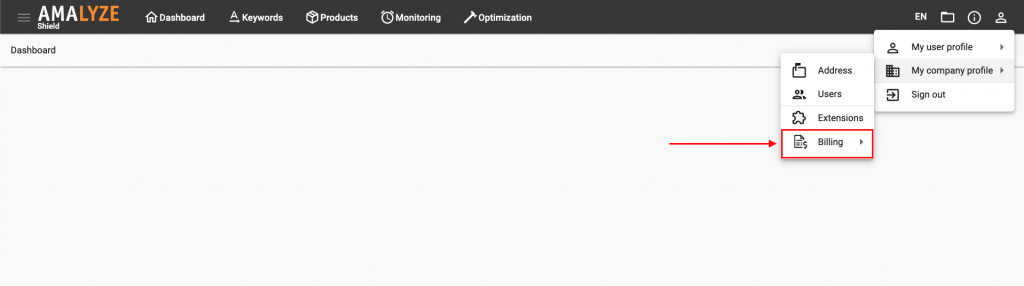
Payment methods
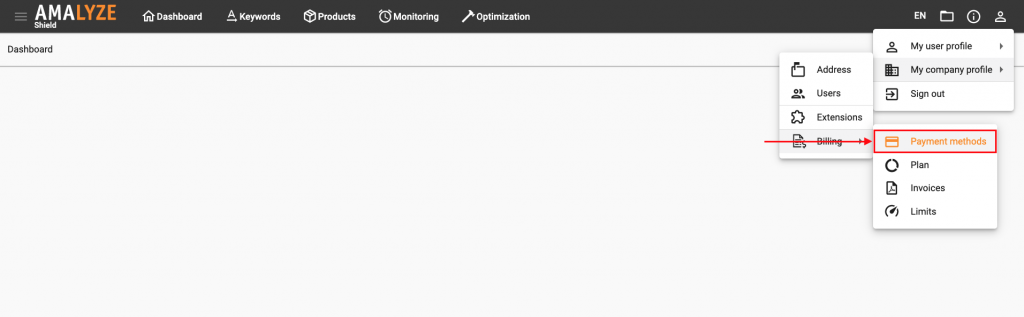
Add payment method
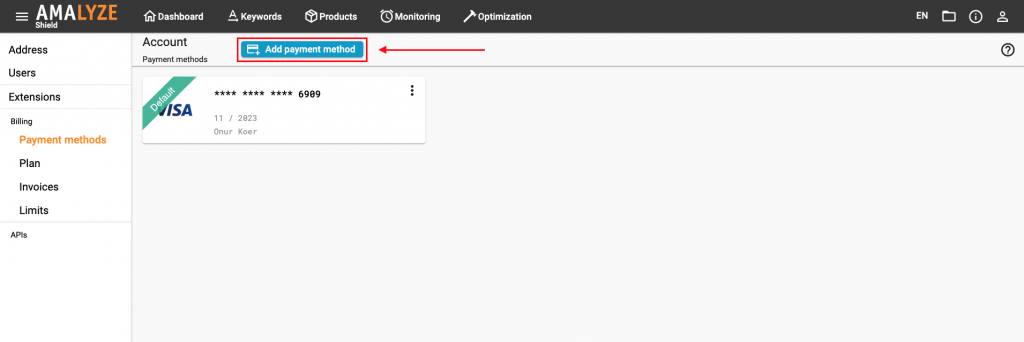
Different payment methods
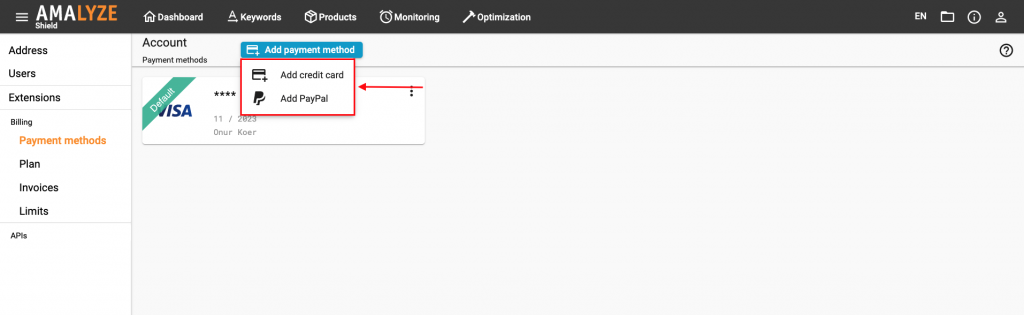
Credit card
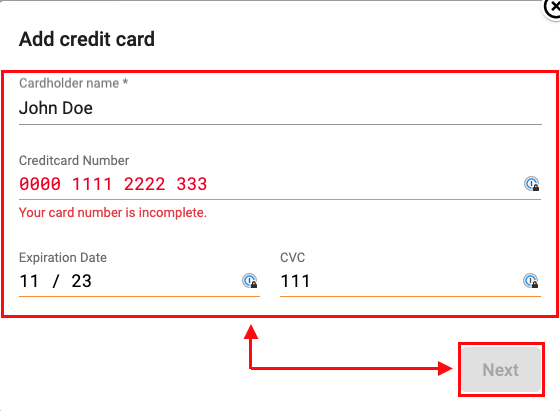
PayPal
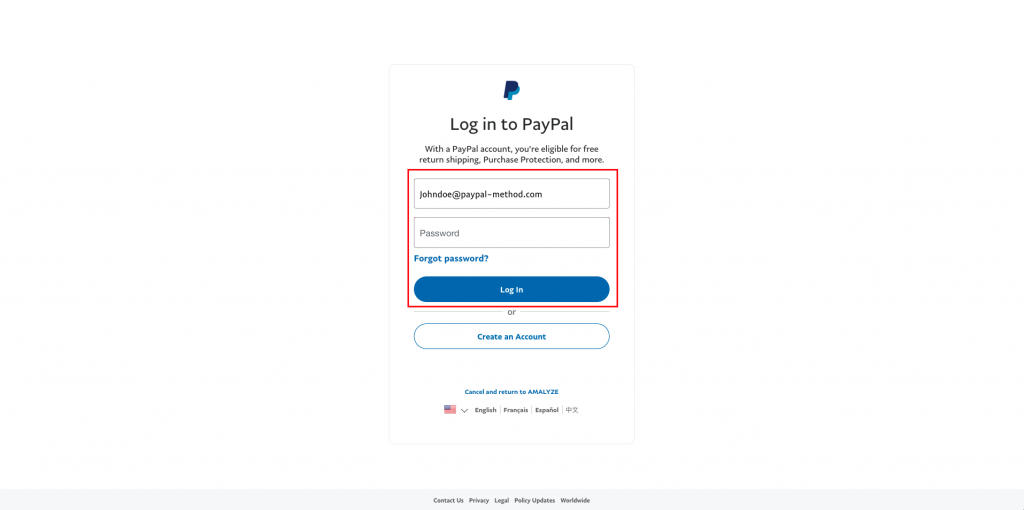
Additional keywords: add credit card, add payment, add payment method, add paypal, how to add a payment method, new payment method
