Account avatar icon
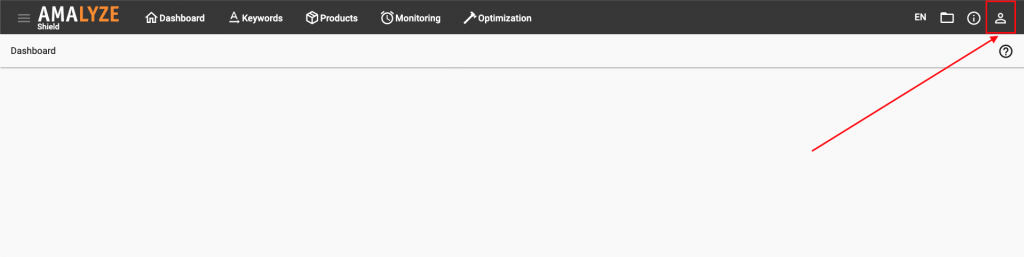
My company profile
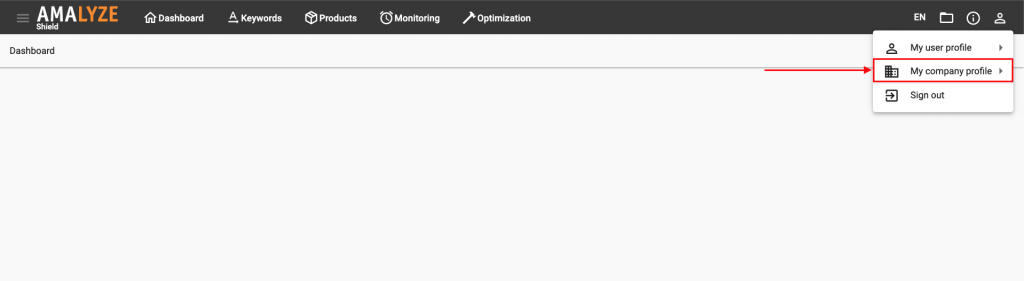
Billing
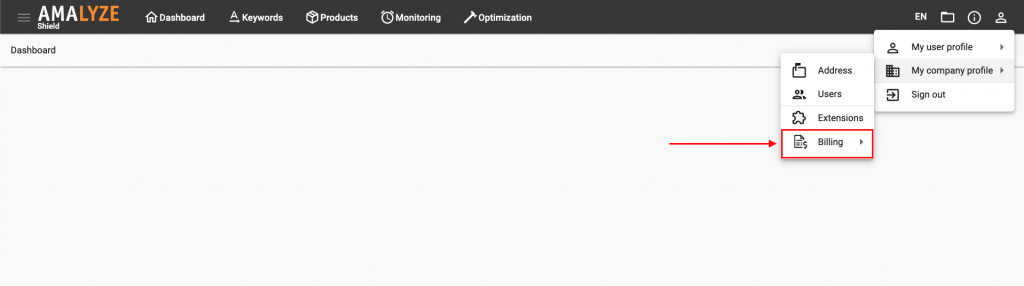
Plan
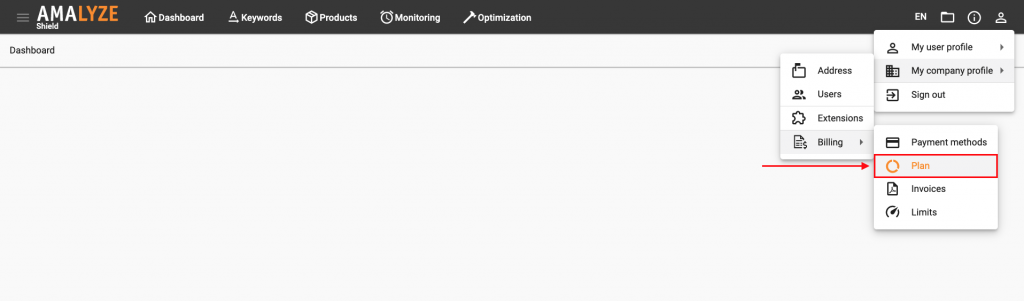
Choose Add-on
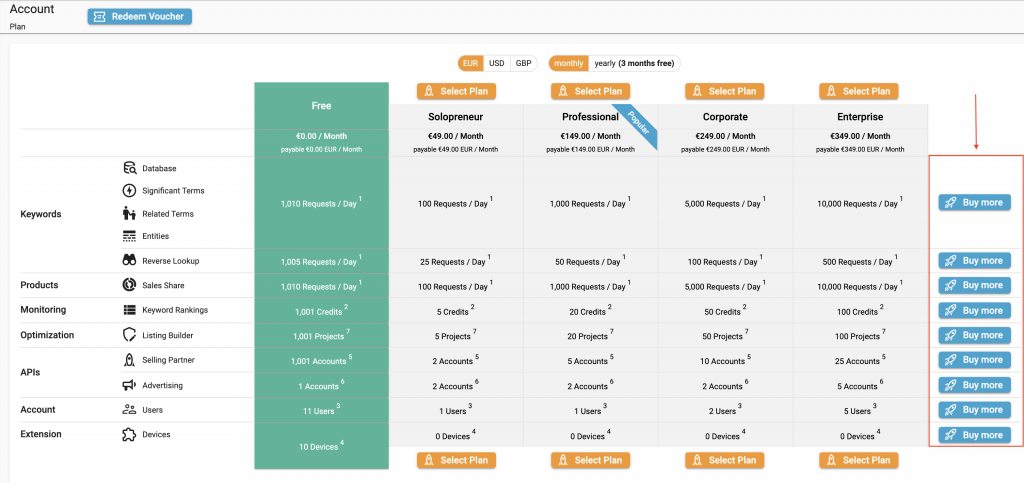
Add-ons cancellation
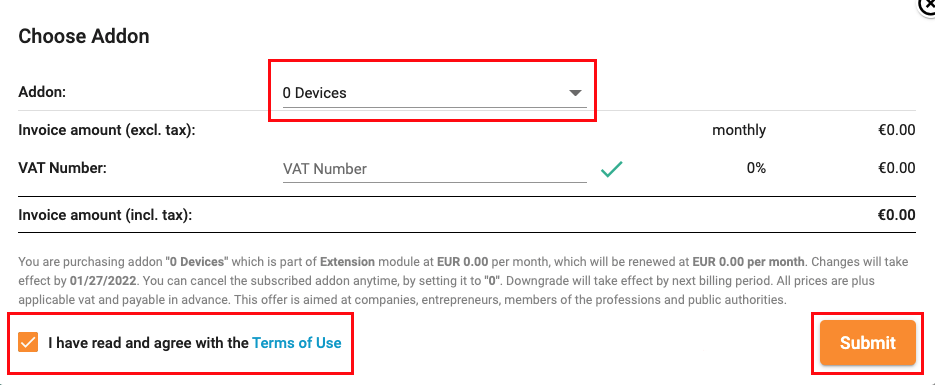
Additional keywords: addon, addons, cancel add-on, cancel add-ons, how to cancel an add-on, settings account billing subscription plans
Click the account avatar icon in the top right-hand corner of Shield
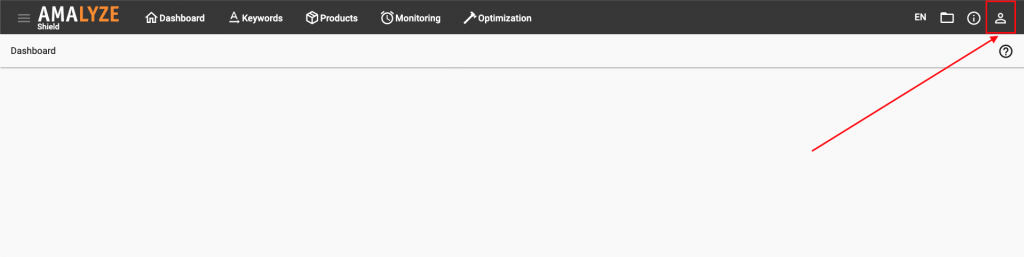
Go to “My company profile”
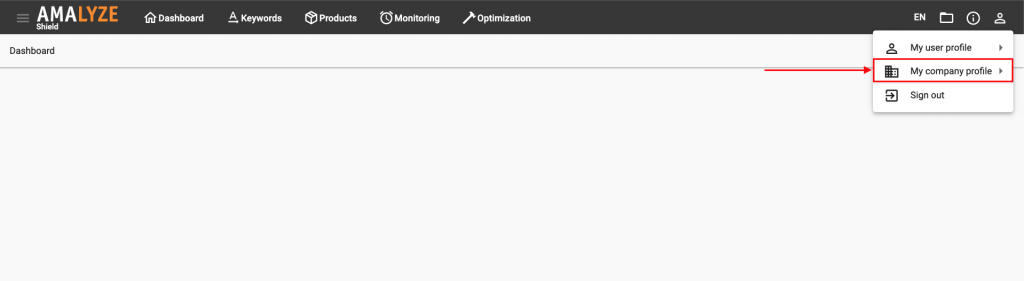
Now select “Billing”
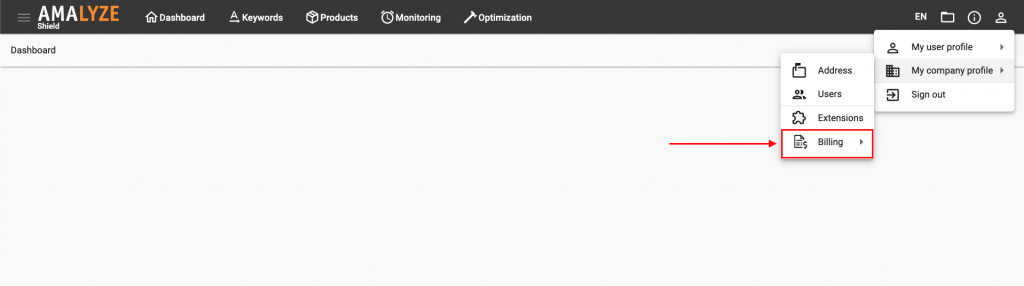
Click on “Plan”
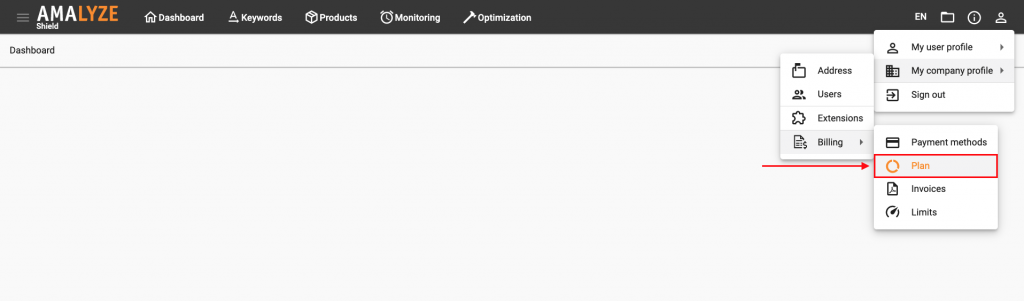
In the plan overview, you can edit an add-on by clicking on “Buy more” in the line of the respective tool
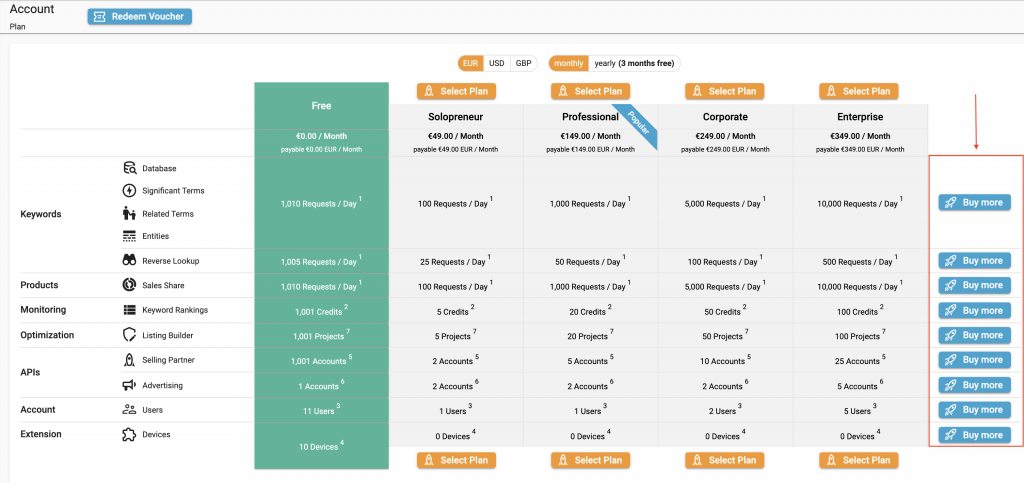
Now simply set the number to “0”, accept the terms of use and click on “Submit”
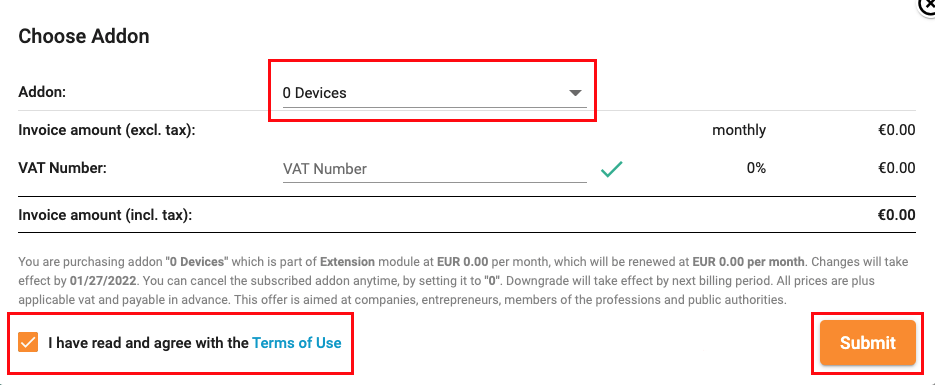
The cancellation prevents the renewal of the add-on. Of course, you still have the corresponding contingents until the end of the term. But the term will not be extended
Additional keywords: addon, addons, cancel add-on, cancel add-ons, how to cancel an add-on, settings account billing subscription plans
