Account avatar icon
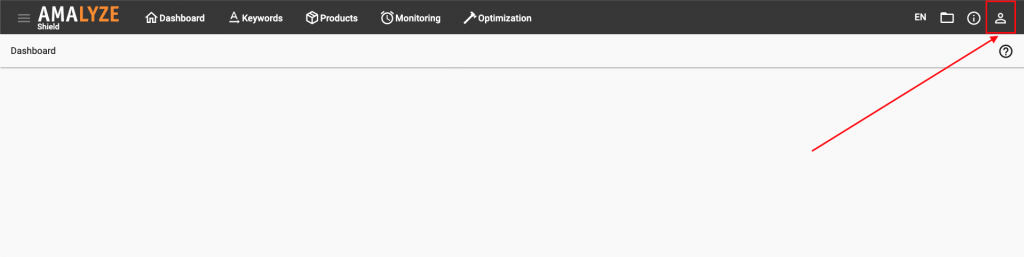
My company profile
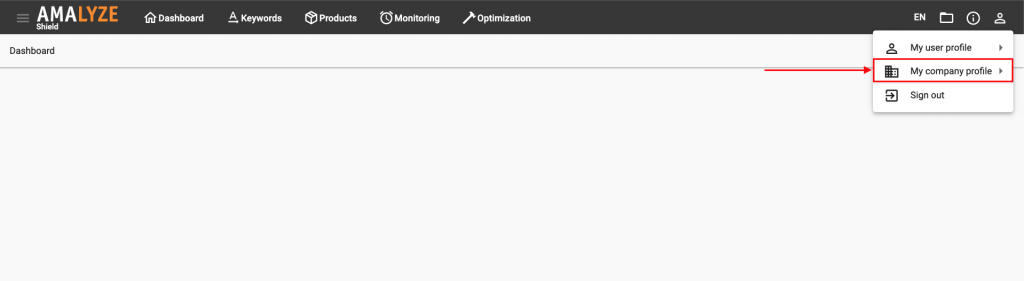
Users
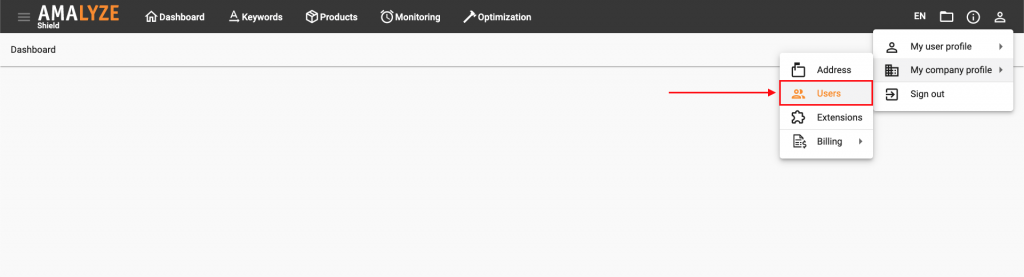
Manage User
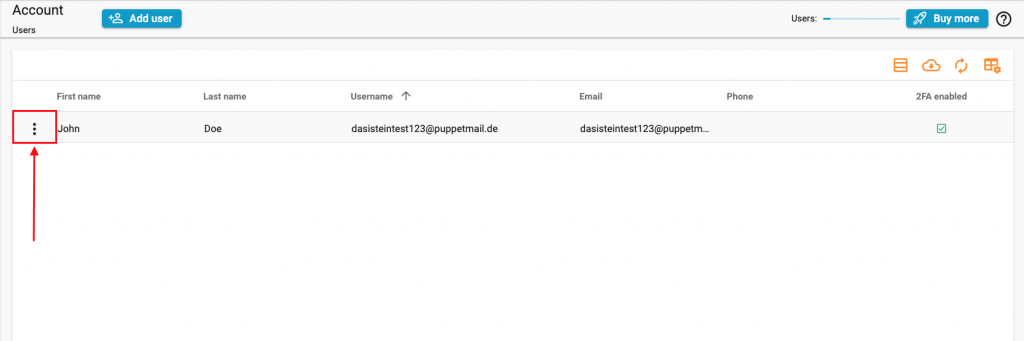
Delete & Confirm
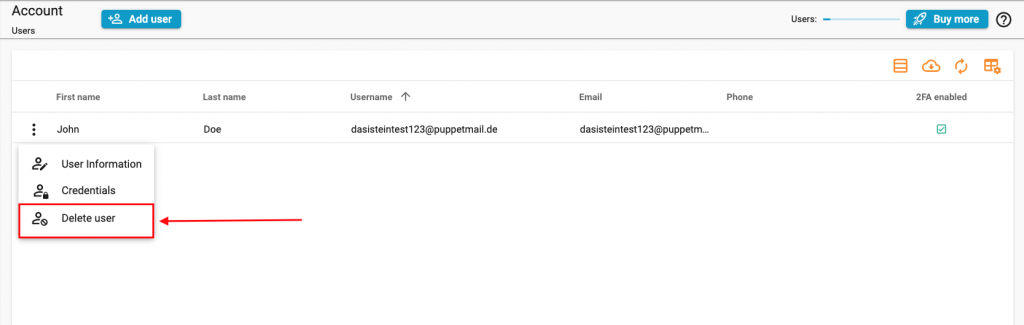
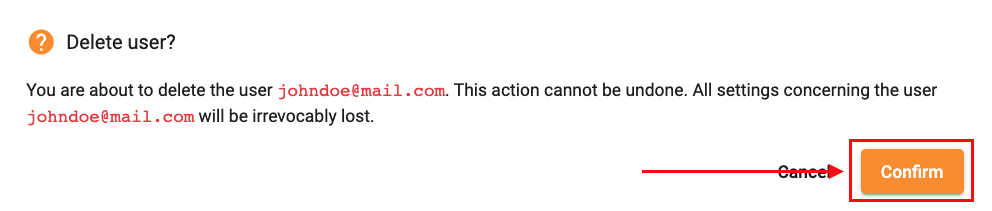
Additional keywords: delete user, delete users, how to delete a user, how to delete users, settings account users
Click the account avatar icon in the top right-hand corner of Shield
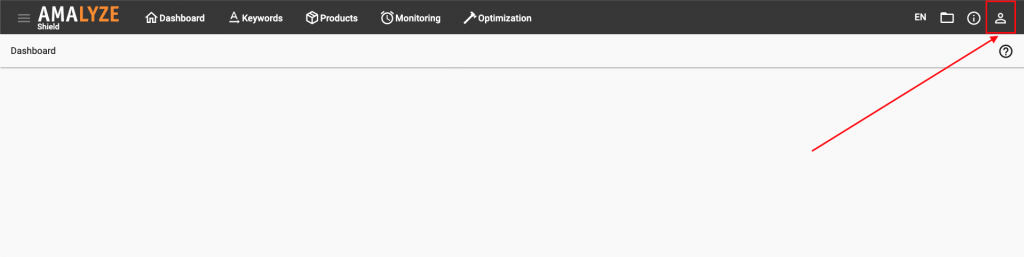
Go to “My company profile”
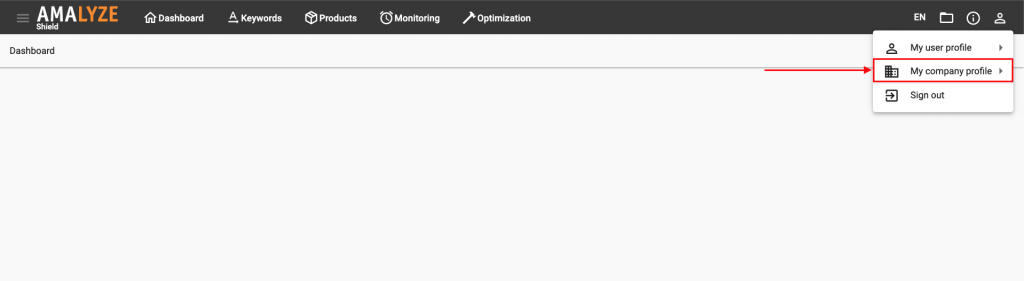
Select “Users”
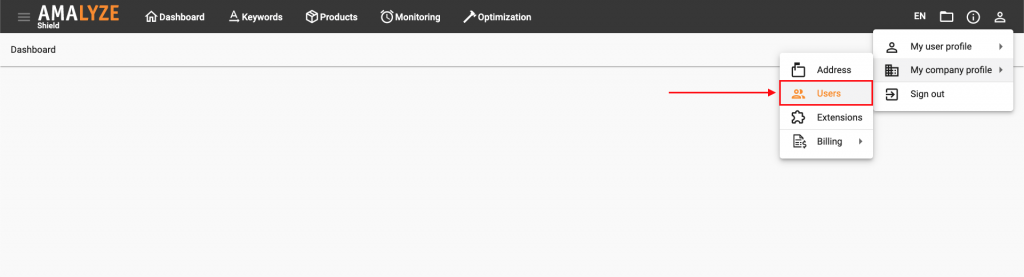
To manage users, just click on the symbol with the three dots next to the corresponding user
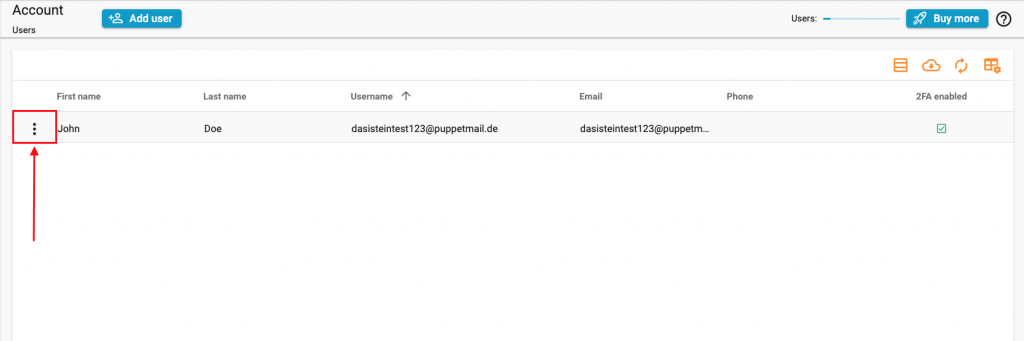
Now select “Delete user” and confirm the deletion in the next window
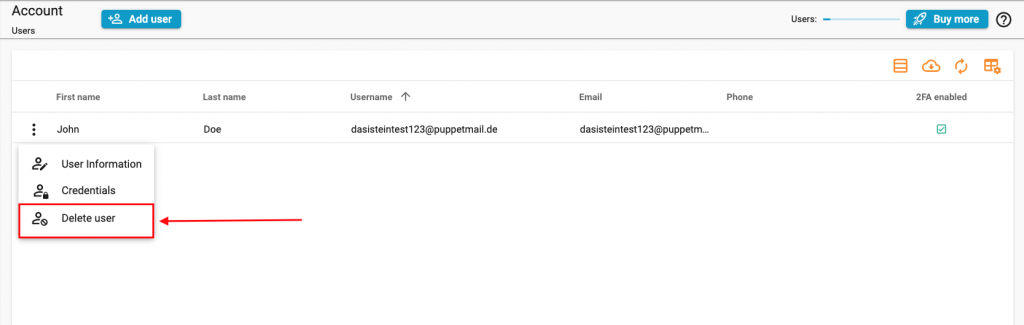
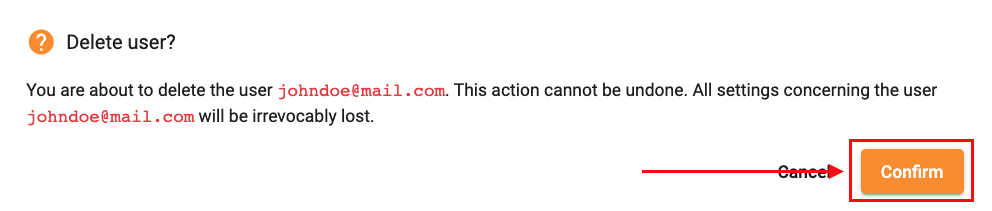
Once you have deleted a user, you cannot create a new user for the deleted email address & username
If you want to restore a deleted user, please contact AMALYZE support
Additional keywords: delete user, delete users, how to delete a user, how to delete users, settings account users
