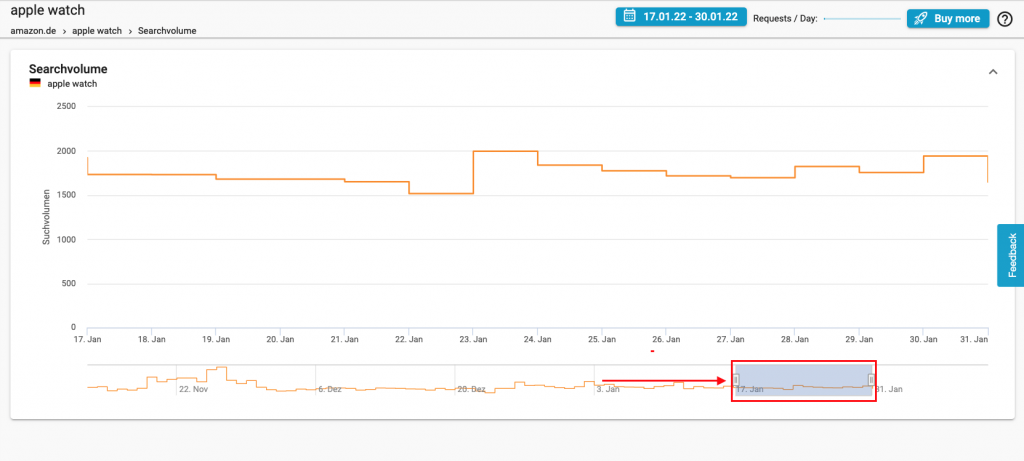Chart
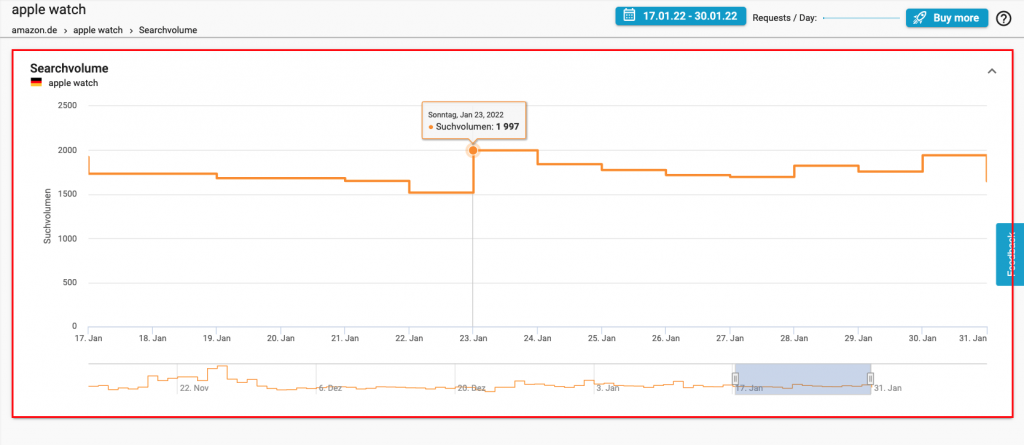
Time setting
Calendar setting
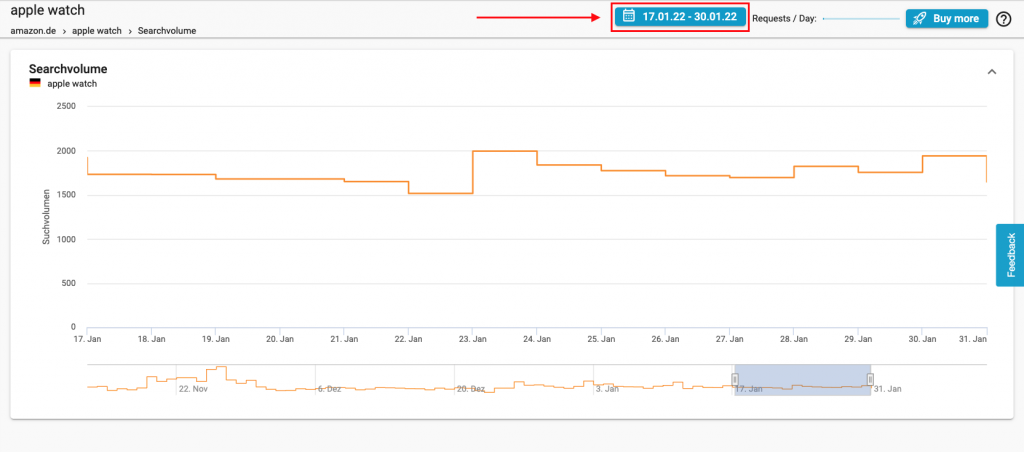
Slider
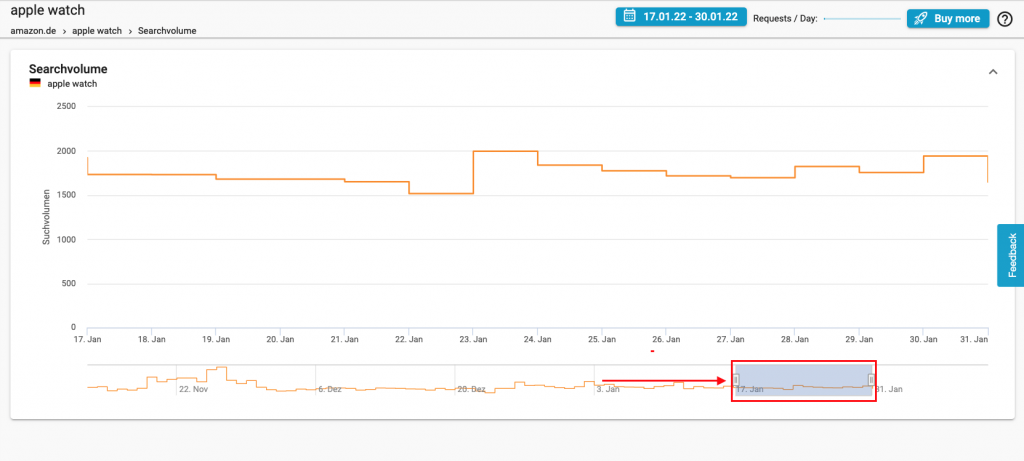
Here you can see the search volume history of the selected keyword. If you move the mouse over the chart, you will see the data points
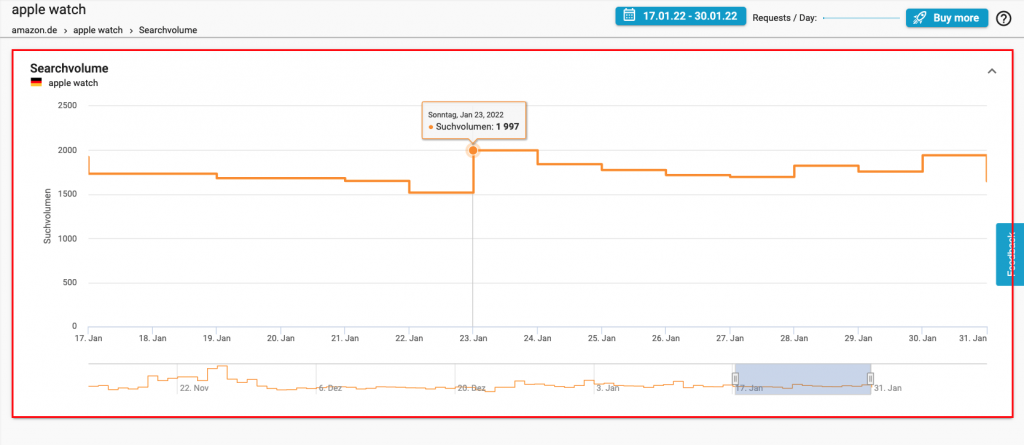
You can set the date for the chart by clicking on the calendar
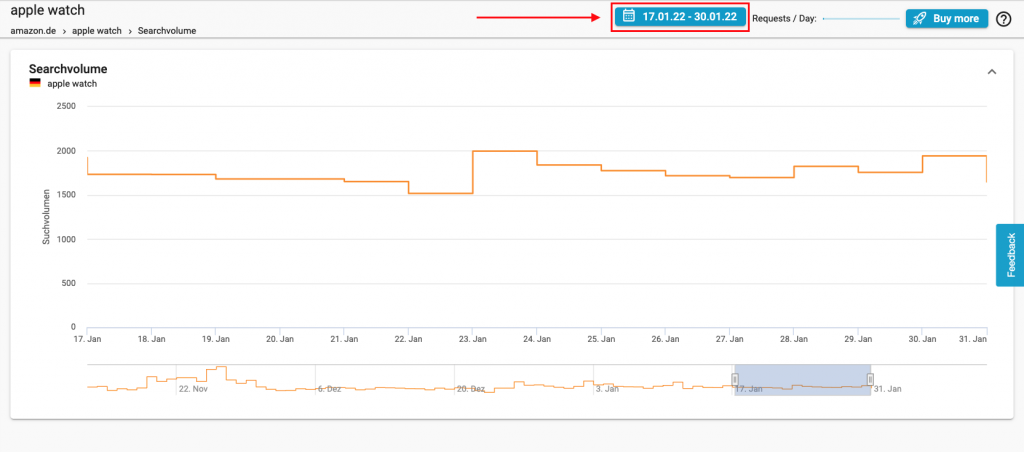
Below the chart you will find a timeline. Within this time axis, you will find the period under consideration highlighted in blue. You can also set the observation period via this slider