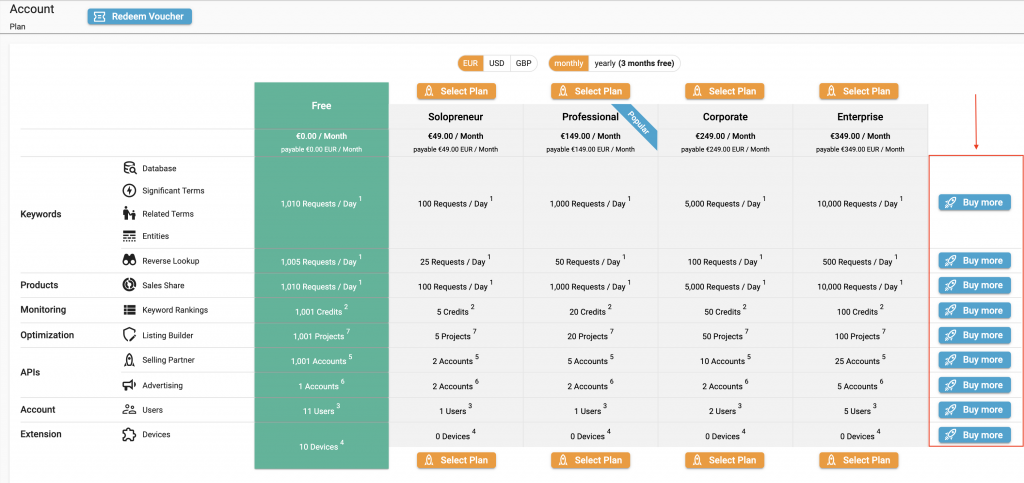Select plan
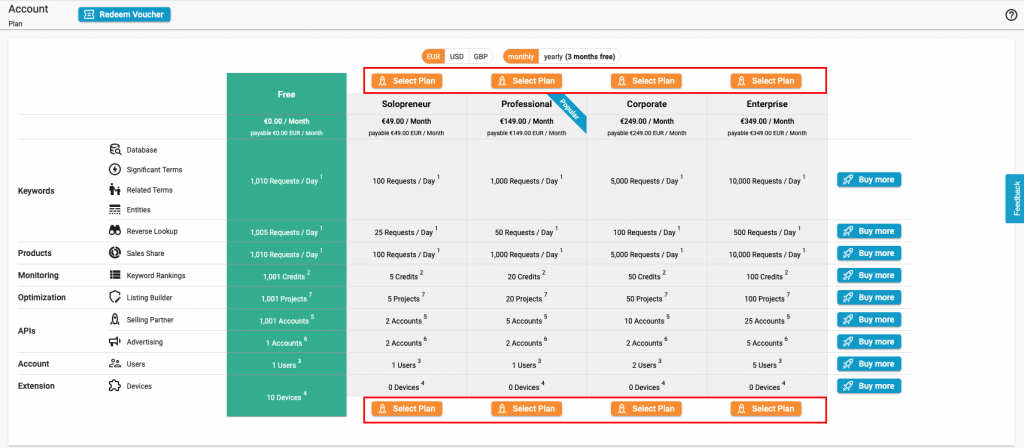
Terms & Currency
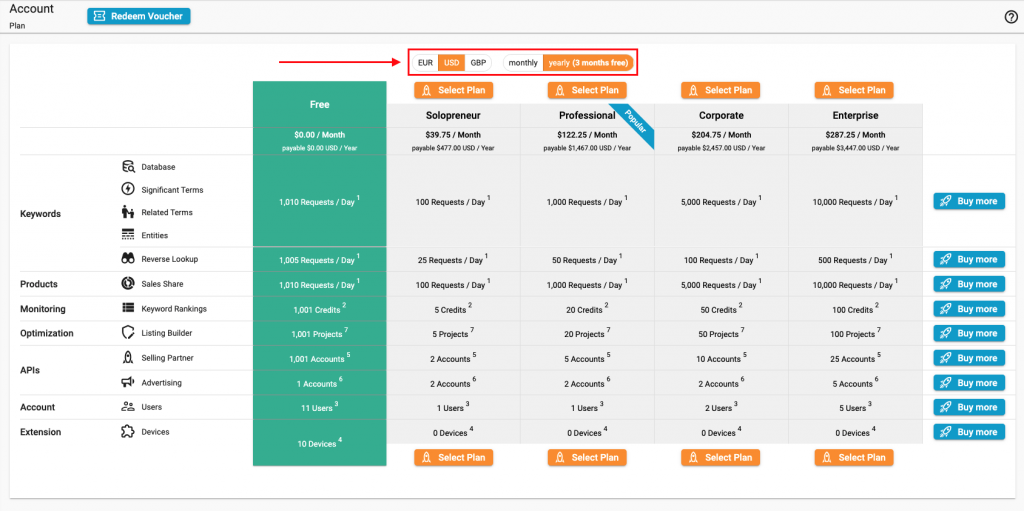
Redeem Voucher
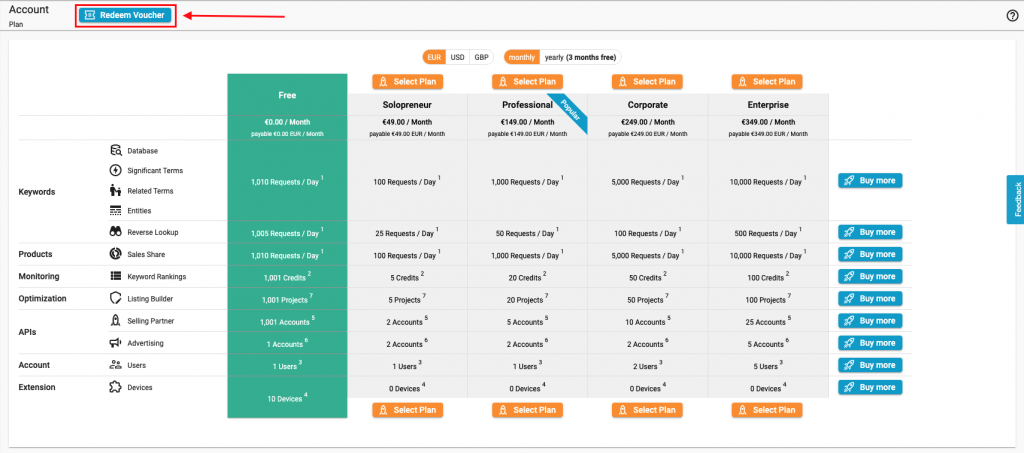
Choose Add-on
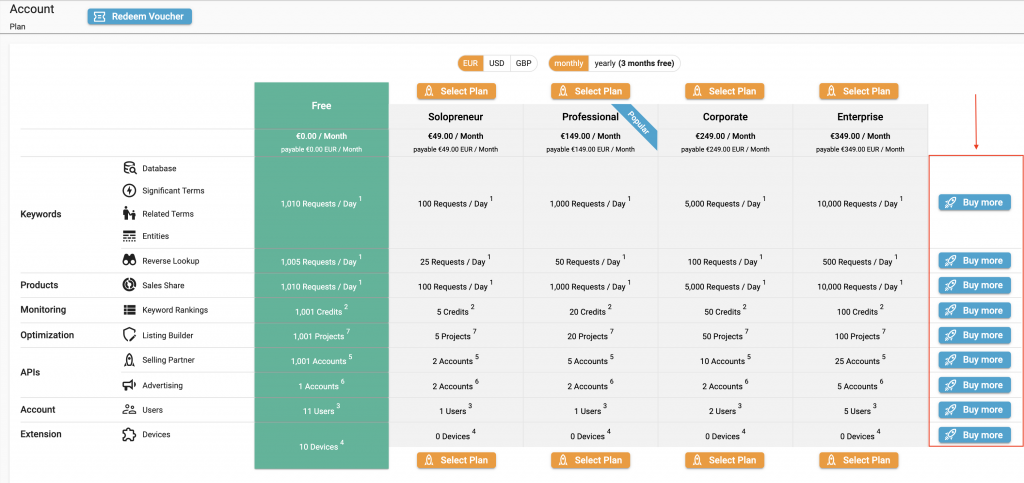
In the overview, you can select a plan by clicking on “Select plan”.
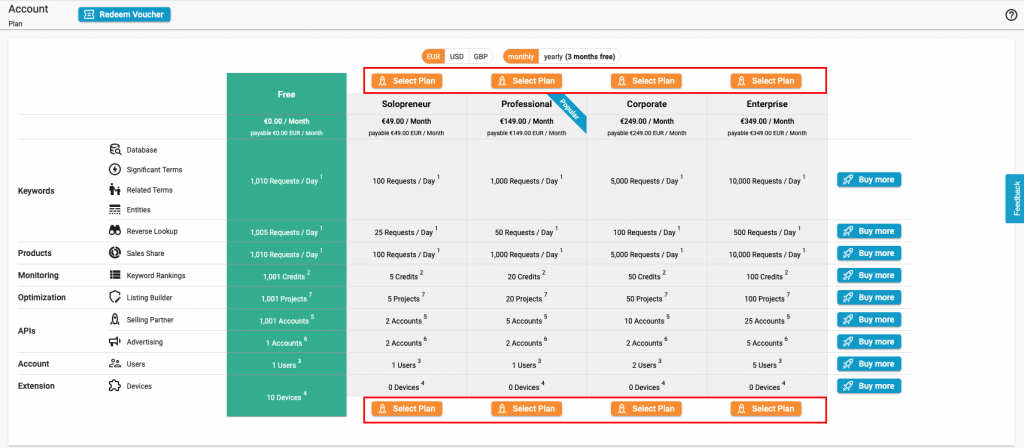
If you would like to use a different currency and/or choose a yearly term, you can change the settings as follows
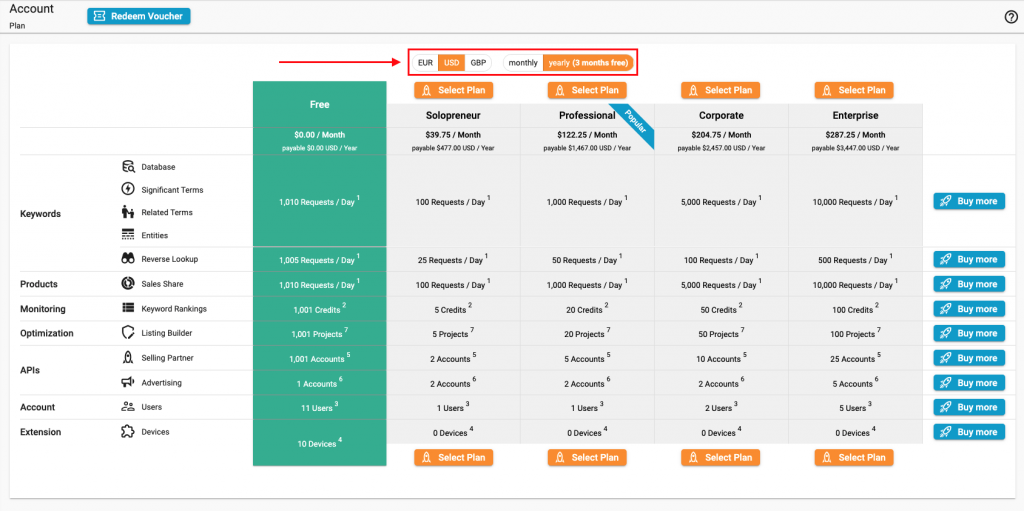
If you have a coupon code, you can redeem it by clicking on “Redeem Voucher” before
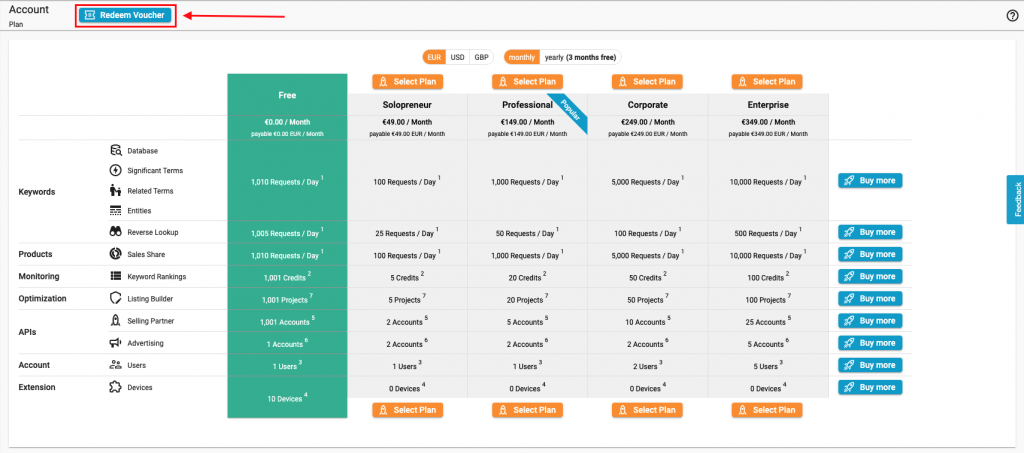
In the plan overview, you can edit an add-on by clicking on “Buy more” in the line of the respective tool